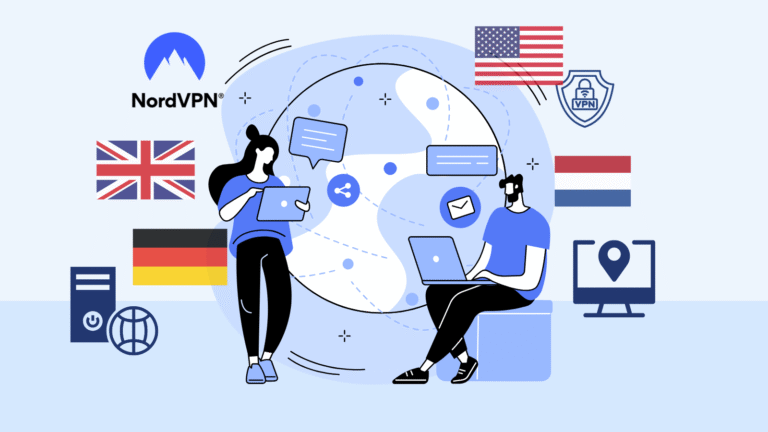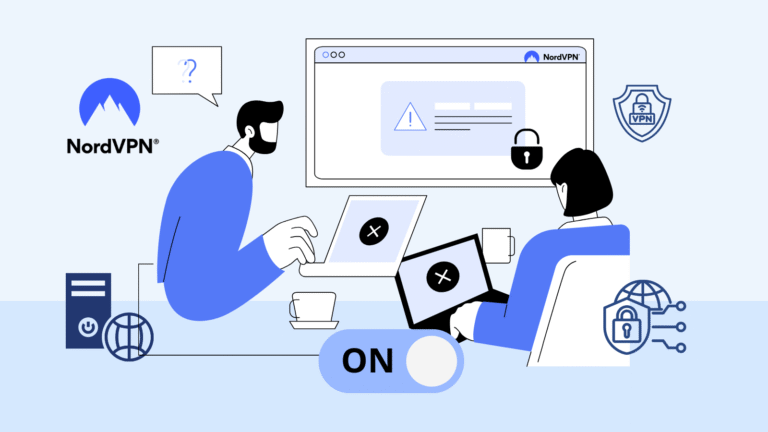Digital security should be one of your highest priorities if you’re not already protecting yourself. There are a lot of things you’d want to keep safe from others, right? Your privacy, your wealth, your passwords, and much more. But without any protective tools, it’s only a matter of time before a cybercriminal, data tracker, or even your internet provider starts collecting data and information about you. In fact, there’s a good chance it’s already happening without you even realizing it.
Luckily for you, it’s easier than ever to protect yourself from digital threats with modern digital security tools. There are hundreds of tools to choose from, from a VPN that hides your location to password managers that store your logins securely. Whatever you want to protect, there’s a solution for everything.
Because there are so many options available today, I’ll help you explore the essential digital security tools that can protect the things you care about most.
Overview
- What Is Digital Security?
- Why Digital Security Matters in 2025
- Top Tools for Digital Security
- 1. VPN (Virtual Private Network)
- 2. Password Managers
- 3. Two-Factor Authentication (2FA)
- 4. Antivirus / Anti Malware Software
- 5. Encrypted And Secure Email
- How to Build Your Digital Security
What Is Digital Security?
Digital security is all about protecting your personal data, identity, and online activity from being stolen, misused, or tracked. It keeps you safe in any situation where you’re connected to the internet. Whether you’re checking your emails, managing your crypto or stock portfolio, or just scrolling on your phone.
You could compare it to your house, there’s property inside that you don’t want anyone to take. That’s why you lock the door. But not protecting your online data is the same as leaving your front door wide open, everything is there to be taken. Just like you lock your front door, you need to lock your digital life with strong digital security practices.
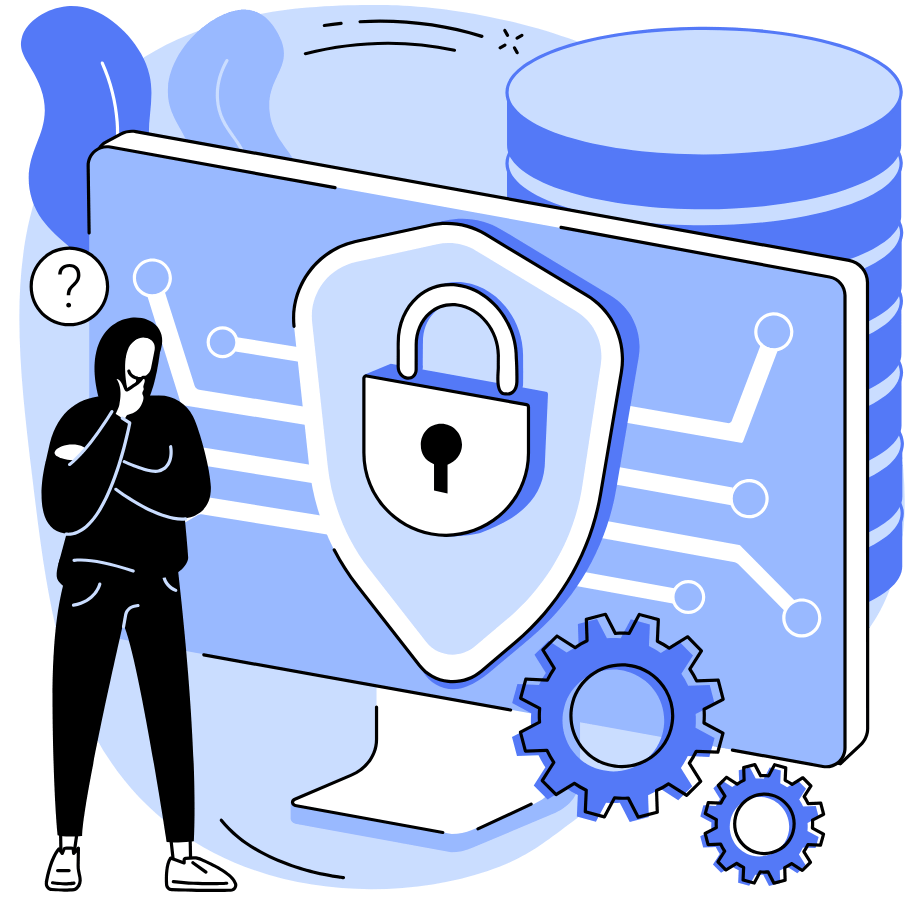
With the right security tools, you make sure your online door is locked. Your messages are encrypted, your passwords are protected, you browse anonymously, and your data isn’t just available for anyone to us
Why Digital Security Matters in 2025
Imagine waking up to find your bank or brokerage account emptied, your personal photos circulating online, or your business operations halted by a hacker attack. You might think, how big is the chance something like that will actually happen to me? But scenarios like this are no longer rare, they’re becoming more common than ever.
In 2024, cybercrime inflicted an estimated $9.5 trillion in damages globally. That equals approximately $26 billion per day. And if you think that’s bad, there were also 6.4 billion user data records leaked in 2024. Including email addresses, passwords, and phone numbers. With this kind of information, hackers and criminals have all the tools they need to commit identity theft, financial fraud, and further cyberattacks.
I really hope you’re starting to understand the importance of digital security and the need to protect yourself online, even if you think you have nothing to hide.
Sourche: Devolutions.net and Group-ib.com
Top Tools for Digital Security
Most people think it’s way too complicated or expensive to protect themselves online, and back in the day that was true. But nowadays, anyone can do it. Even if you’re not familiar with the security of the internet.
In the rest of this blog, I’ll walk you through the most important tools you need to stay protected online. You’ll learn exactly what each tool’s main focus is, when to use it, and how it can protect you from certain threats. That way, you can go about your work or daily tasks without constantly worrying about getting hacked or losing your money.
1. VPN (Virtual Private Network)
A VPN (Virtual Private Network) is one of the most essential tools when it comes to online privacy and protection. It creates a secure and encrypted connection between your device and the internet, hiding your real IP address and making your online activity invisible to hackers, advertisers, your internet provider, and even government surveillance.
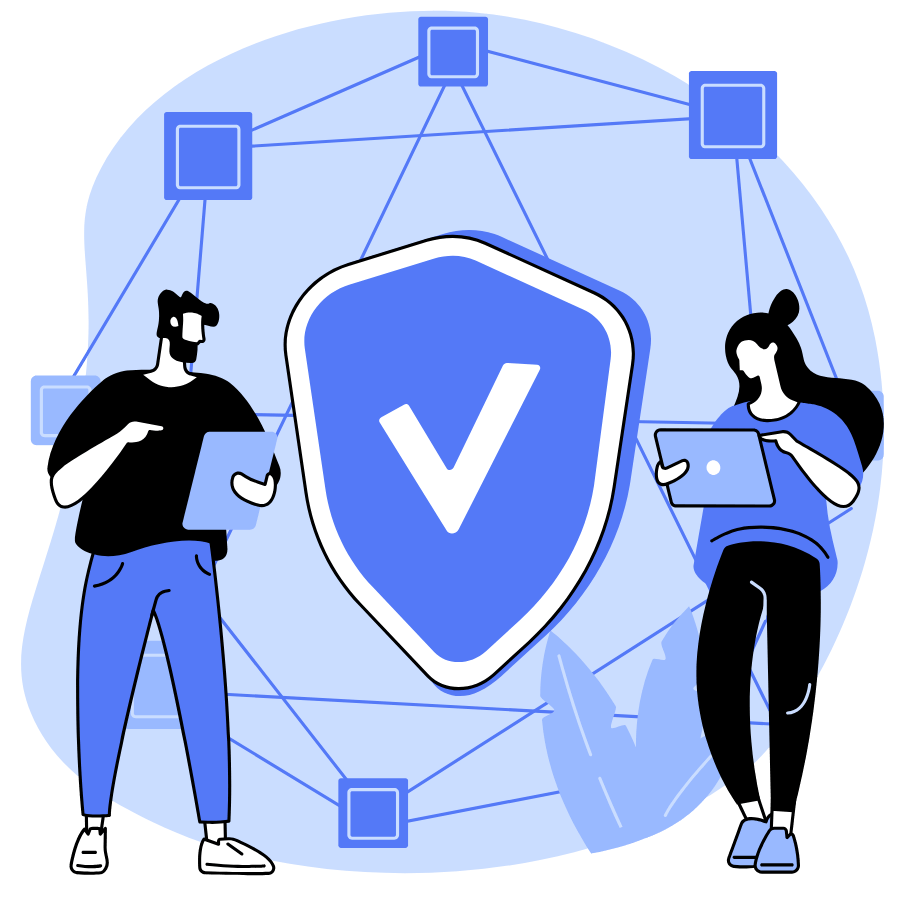
When you use a VPN you can browse, stream, download, and communicate without constantly being tracked or monitored. Especially when you travel a lot or often connect to open WiFi networks, a VPN is a must have for your digital security. Open WiFi is generally not protected, making it easy for hackers to access your device.
Let’s get into the most important scenarios where a VPN is useful.
Protecting Your privacy On The Internet
Without a VPN, everything you do online is visible. Every website you visit, every click you make, and even your location can be monitored. This information is often sold to internet providers, advertisers, and sometimes even the government. That means everything you do online can be tracked, even if you’re using an incognito browser.
When you use a VPN, your internet connection is encrypted and your IP address is hidden. This way, no one can see what you’re doing online. Your privacy is protected, and you’re free to browse the internet completely in private.
Preventing Hackers From Stealing Your Data
The last thing you want is to have your bank login details, other usernames and passwords, or even personal information like your name, address, phone number, citizen service number, or date of birth stolen.
Hackers can get this information through unprotected WiFi networks. They can literally see what you’re doing online, and when you log in, they can intercept your data. With this information, they can steal money from your bank account, reuse passwords to access other accounts, commit identity fraud, or even install malware that locks you out of your device completely.
As I mentioned before, a VPN encrypts your connection to the internet. It ensures a secure tunnel between your device and the network, so even hackers can’t see or access your online data.
If you travel a lot and frequently connect to Wi-Fi networks in restaurants or other public places, using a VPN is a must. The fact that hackers can otherwise steal everything from you brings us to the next subject.
Stay Safe While Trading Crypto Or Stocks
If you’re an investor or active trader, your goal is to grow your wealth. But doing this without a VPN is basically asking for your assets to be stolen. We’ve already talked about how hackers can steal your login details, and the same applies when using an exchange or brokerage account. On top of that, they can track your IP address, launch targeted attacks, or scam you through phishing attempts.
To stay as safe as possible, it’s best if no one even knows you’re using a trading platform. That’s why your internet connection should always be encrypted with a VPN. And even if someone knows you’re trading, they still won’t be able to trace your location or access your login credentials.
Changing Location And Bypass Blocked Websites
You’ve probably seen this message before: “This content is not available in your region.” And that happens right when you need to visit a website, watch a certain movie, or access a social media platform. Some countries place restrictions on internet usage and what you’re allowed to see. Sometimes, there are even price differences for the same product or flight tickets, depending on where you are.
With a VPN, you can change your IP address. Making it look like you’re in a different country, even while you’re just sitting at home.
It’s the perfect solution to watch your favorite movies or save money on flights.
2. Password Managers
A must-have for your digital security is using strong passwords for your accounts. But do you really come up with a new password every time you create an account? And do you write it down somewhere? Most people end up using the same password for almost every account they have, and that comes with serious risks.

Not only do people often reuse the same password, but it’s usually a weak one too. That makes it easy to hack. And once a hacker gets access to one of your accounts, they can potentially access all other accounts that use the same password.
Strongest Passwords Examples
Most people think a password manager only remembers your passwords, but it can also create them for you. And those are always very strong. Think of a password like: T$8kL#2v1rQ@zW9!. This is almost impossible to guess or crack. The reason you normally don’t use a password like this is because you simply can’t remember it.
That’s exactly why a password manager is so useful. You never have to worry about forgetting a password again. It remembers all your passwords and the websites they belong to. When you visit one of those sites, it can automatically fill in your login details. That’s also the second reason why a password manager is such a powerful tool.
Never Fall For Phising Websites
It’s becoming more and more common. People accidentally giving away their credentials, thinking they’re logging into the real website. while in reality, it’s a phishing website. A phishing website is designed to look exactly like the real one. That way, hackers hope you’ll enter your credentials and hand them over without realizing it.
For most people, it’s pretty hard to tell if a website is real or fake. And that’s exactly what makes a password manager so useful. When you end up on a fake phishing website, it won’t autofill your credentials. It recognizes the website’s exact URL and only autofills on the real one.
This way, you’re always protected from logging into fake websites and accidentally giving away your login details.
Always Access To Your Passwords
A great benefit of using a password manager is that you can always access your passwords, even from someone else’s device. You only need to create one strong master password that’s easy for you to remember. With that, you can log in to the platform of your chosen password manager.
I hear you thinking, “If all my passwords are stored online, how can that possibly be safe?”
Well, your password manager encrypts all your data using military-grade encryption. This means your information is securely stored in a way that nobody can read it. Not even the company behind the password manager. Only you with your master password, can access al your passwords.
But what if someone somehow gets hold of your master password, right?
That’s where two-factor authentication (2FA) comes in, a powerful extra layer of security.
3. Two-Factor Authentication (2FA)
By using two-factor authentication, it becomes impossible for someone to log into your account. Even if they have your password. Two-factor authentication requires you to enter a second factor in addition to your password, providing an extra layer of protection for your account.
Protection against stolen passwords
When you fall victim to a hack or phishing attack, the hackers may obtain your password. However, if you have two-factor authentication set up, the password alone becomes useless to them. They would also need the second code, which is generated by an app on your phone or desktop. This code changes every 30 seconds, making it impossible to reuse.
Since a 2FA authenticator is free i don’t see any reason not to use it, it’s a incredible upgrade to your digital security. The only way a hacker could access your account with just your password is if he also compromised the device where your authenticator app is installed. To protect yourself against this, it is important to secure your device with antivirus software.
4. Antivirus / Anti Malware Software
Getting hacked can cause more problems than you might think. From financial damage to the loss of important files, and even the time and stress it causes. Hackers will always be on the lookout for the people who protect their devices the least. Therefore, it’s very important to use antivirus or anti-malware software.
Avoid Being Hacked
Antivirus and anti malware software will scan your device for malicious files, viruses, and any potential vulnerabilities that hackers could exploit. By continuously running in the background, they help catch threats before they cause harm. This way, they prevent hackers from accessing your personal data, finances, or any other sensitive information stored on your device.
Without antivirus or anti-malware software, you are more susceptible to attacks like ransomware, phishing scams, and spyware, which pose a significant risk of losing everything on your device.
5. Encrypted And Secure Email
When you send an email, it travels over the internet to your receiver. However, before it arrives. It can be intercepted by hackers or other malicious individuals. They could read it and steal sensitive information. This is especially likely to happen when you send emails over an unsecured internet connection without using a VPN. While not everyone needs encrypted email, it can be a valuable part of a well-rounded digital security plan.
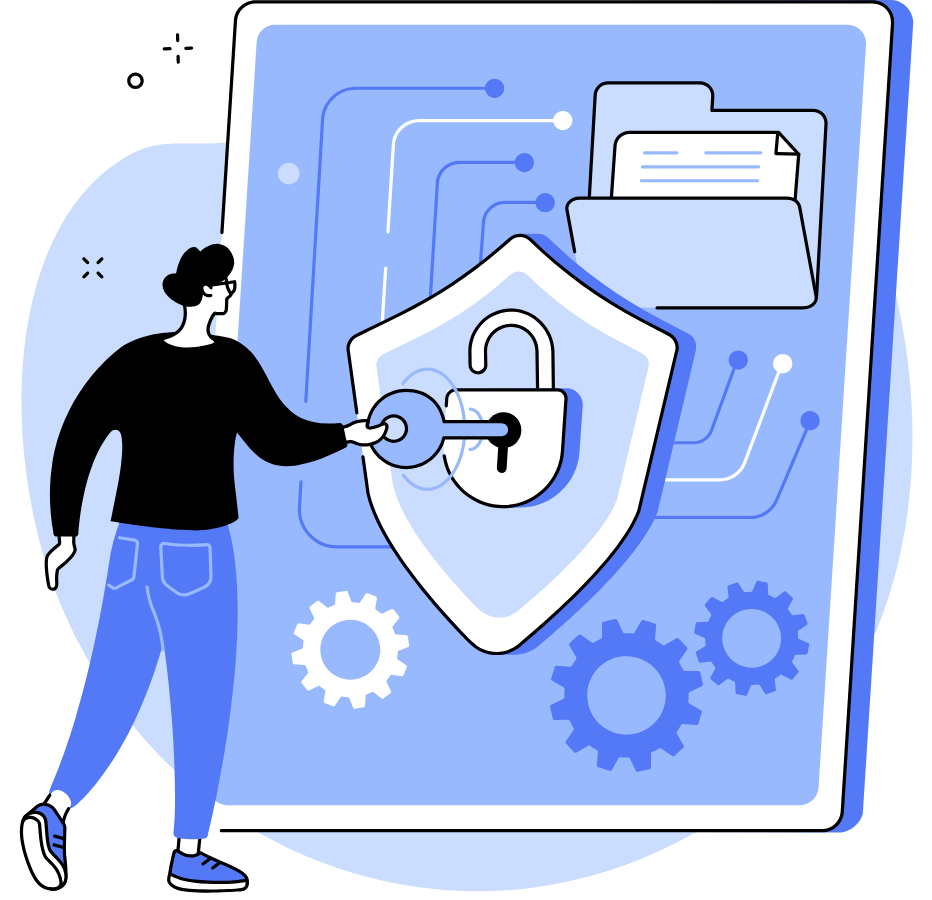
Keep Your Email Anonymous And Private
There are plenty of email providers, like Proton, that encrypt your emails. This way, nobody can read the email except for the receiver, who will have a special ‘key’ to open it. There are also different email providers that offer anonymous email services, which require no personal data to create an account. This can be helpful if you want to send emails without revealing your identity.
Block Phising Emails
Unfortunately, you can’t completely avoid phishing emails. But when you protect yourself with everything explained in this blog, scammers will rarely gain access to your email in the first place. Additionally, most encrypted email providers offer anti-phishing measures. Whenever there is a suspicious link, it will warn you or completely block the ability to click on it. This way, you’ll be better protected against phishing.
How to Build Your Digital Security
When you’re starting from scratch with digital security, I would definitely advise beginning with a VPN. Most hacks and risks happen because your personal data is being leaked. That’s why a VPN can significantly reduce the risk. For example, the chances of identity theft, financial fraud, or other cyberattacks will be much lower.
If you’re already using a VPN, or if you want to make sure you’re fully protected, you should also consider the other tools I mentioned in this blog. If you’d like a list of the most recommended tools on the market, take a look at the Recommended page. There, I’ll list and update all the tools you need to keep your digital security on point.
Final Tips To Stay Secure Online
As we come to the end of this blog, I’d like to leave you with a few final tips to make sure your digital security is as strong as possible. First and most importantly, try to incorporate as many of the tools mentioned in this blog as you can. It’s better to be safe than to find out too late that you’ve been hacked or had your identity stolen.
Additionally, always keep your devices and software up to date, updates often fix security vulnerabilities.
And lastly, never click on suspicious links and be careful not to overshare personal information online. If you don’t trust a link, try to verify it by visiting the official website of the supposed sender instead.
Don’t forget to check out the recommended tools to make sure you’re always using the best for your situation.