NordVPN is one of the leading VPN providers on the market, but is it actually safe? Using a VPN without knowing it’s secure wouldn’t make sense, right? That’s why I put it to the test. And the results were quite surprising.
In my personal opinion, NordVPN deserves to be the leading VPN provider on the market. With features like Double VPN, Threat Protection, and Meshnet, NordVPN gives you all the tools you need. But let’s dive in so you can judge for yourself how safe it is.
Overview
How NordVPN Protects Your Privacy
Key Takeaways:
- They do not log any of your data.
- The country they operate from has strong privacy laws.
- Independent audits have confirmed that they stay true to their promises.
No-Logs Policy
One of the most important features a VPN must have is a No-Logs policy. This means they do not store your online activity data on their servers. To find out if NordVPN followed a No-Logs policy, I took a deep dive into their privacy policy, and they state they do not keep any logs. They use only RAM memory without any hard disk to store data on, this RAM memory automatically deletes all the information coming into the server.
But I didn’t want to take their word for it, I wanted proof. Unfortunately, there’s no way I could test myself if they truly don’t hold any logs. So for that reason, I kept searching for any other way to prove they don’t keep logs.
After some research, I did find some interesting things. It turns out NordVPN had a data breach on one of their servers in 2018. This server was located in Finland, and the breach was due to a third party’s mistake. But whoever’s fault it was, I was more concerned about what happened with the data the hacker got access to.
And it turned out the hacker did not find any user activity, because there was none. This gave me more trust in the fact that NordVPN did not hold logs, but my search continued. Because 2018 is quite a while ago, and it was only one server that got hacked.
So I kept looking for something more up to date, and eventually found out that NordVPN has had independent audits to prove they do not keep logs of their users.
Independent Audits
Through my research, I found that NordVPN has already had five audits by Deloitte. They’ve been audited in 2018, 2020, 2022, 2023, and at the end of 2024. In Deloitte’s latest report from 2024, they concluded that NordVPN fully complies with their no-log policy. And to save you some time, I’ve read through the audit and noted the most important things they’ve done.
What They’ve Done in the Audit:
- Interviewed NordVPN staff.
- Inspected VPN servers (Standard, Double VPN, Onion over VPN, P2P, Obfuscated).
- Performed a technical review of configuration files.
- Checked privacy settings such as SmartPlay redirects, CyberSec blocks, and SaltStack.
Through these tests, Deloitte discovered how NordVPN’s servers work and how they make sure not to share any personal data. It seems like NordVPN keeps up the trend of getting tested regularly to stay as transparent as possible with their users. And if I may speak from my own experience, I do trust NordVPN more than some others because of these audits. It wouldn’t be the first time a VPN turned out to store more data than they said they did…
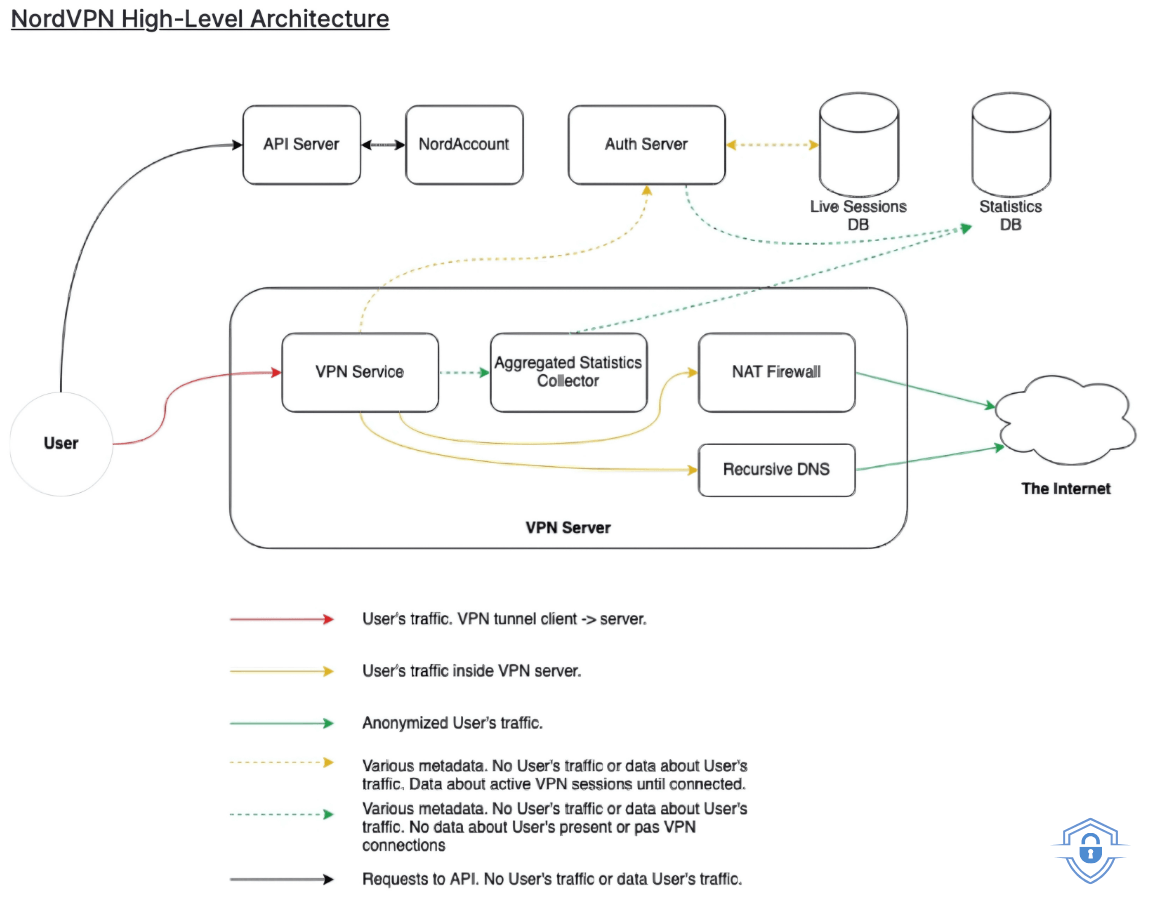
Collected Data According to The Audit
It didn’t come as a surprise to me, but NordVPN does collect certain information. But only the necessary things to manage accounts, process payments, and ensure their service is performing at its best.
They do, for instance, collect your email address and a password when you sign up, which is necessary to manage your account and to authenticate you as a user of NordVPN. This is also the way they can help you as effectively as possible with customer support. If you prefer not to give your personal email address, I would recommend using an alias email service or creating a new email address without any personal details in it.
Something else worth noting is that they offer the ability to pay with crypto. Since they collect your payment details, you’re not completely anonymous anymore when you pay with your regular bank account. Personally, I find it a good improvement that they added the option to pay with crypto.
This gives you the ability to share as little information about yourself as you’d like. But one extra thing I like about NordVPN is that they give you the ability to completely delete your account if you want to. Whenever you do this, they will delete all the information they had to collect.
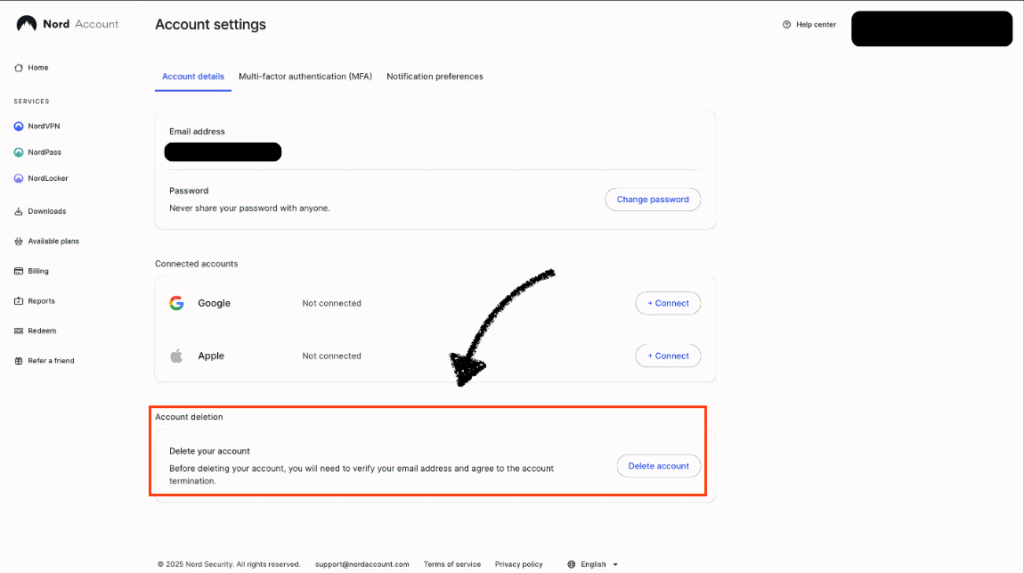
The Right Jurisdiction
This might not be the first thing that comes to mind when thinking about choosing a safe VPN, but it does matter. NordVPN is based in Panama, which is known for its privacy-friendly regulations. For instance, Panama is not a member of international surveillance alliances like the 5 Eyes, 9 Eyes, or 14 Eyes. In these alliances, countries share information such as metadata, email content, phone conversations, or browsing activity.
But one thing I found to be the biggest difference is that Panama has no mandatory data retention laws, which means VPN providers are not obligated by law to store any user data. While many other countries do have these laws, this allows NordVPN to protect your data without having to worry about pressure from the government to hand over information about their users.
The Use Of Incogni (Extra Option)
In case your private data is already on the internet, it’s not too late to regain your privacy.
NordVPN offers an extra tool called Incogni. This tool isn’t directly from NordVPN, but it’s created by their parent company. This makes NordVPN an even safer VPN compared to many others, since it combines more tools at once. It does not require you to register your information with different providers, which limits the chances of your data ending up on the internet.
In case you already did this, Incogni can help. Incogni sends legally binding requests to advertisers who collected your data in the past. This way, they are forced to delete your data. And in my experience, it’s a pretty good feeling to know you’re starting with a clean slate to protect it better this time.
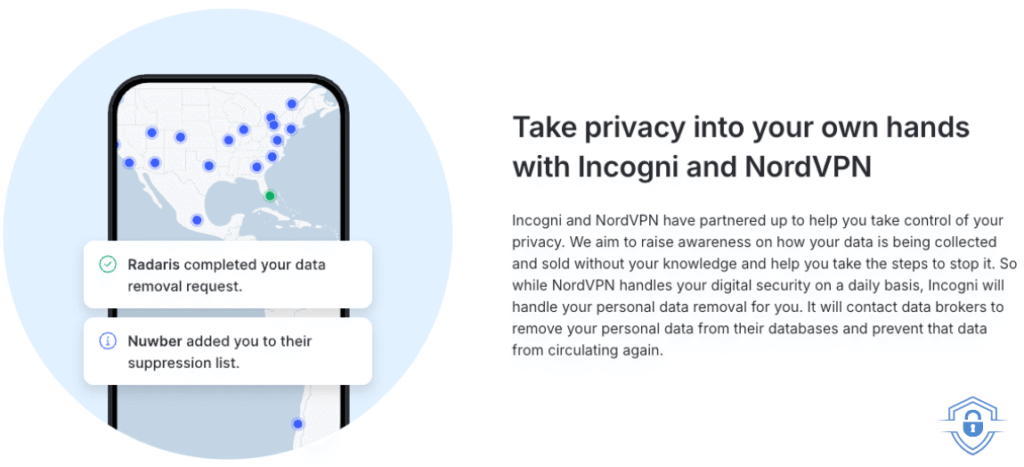
Security Features That Keep You Safe
Key Takeaways:
- Three types of high quality encryption.
- Killswitch to protect you from connection errors
- Protection against data leaks
- Split tunneling
Different Encryption Protocols
I’ve seen many VPNs and the encryptions they used, but NordVPN definitely separates itself from others. And this is very important, the encryption is ultimately what makes sure your data is unreadable. The simplest way to understand what encryption means is that your normal text changes into unreadable code. This is done by NordVPN’s server before your information is sent to the internet.
Personally, I use an iOS MacBook, and NordVPN showed me three different encryption protocols: NordLynx, OpenVPN UDP, and OpenVPN TCP. You can choose for yourself which protocol fits best for your usage. In this example, I chose the option to let NordVPN use the recommended protocol. This is a helpful feature in case you don’t want to dive deep into the differences but just want to be sure you have good protection.
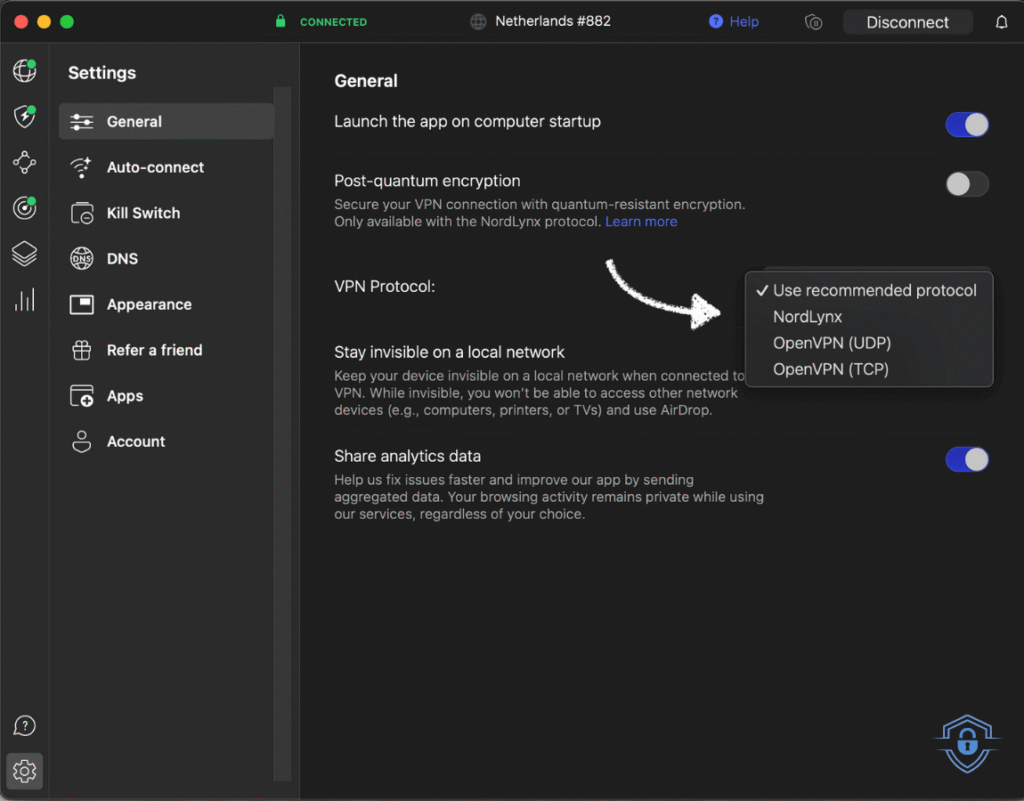
NordLynx
NordLynx is based on WireGuard encryption, which is a very lightweight and fast protocol that’s fairly new but already used by lots of other VPN providers. It uses ChaCha20 for symmetric encryption, which makes it faster and safer than other encryption methods. But NordVPN found that the normal WireGuard was not giving us as users the best possible privacy, so they gave it a little twist. This is because the normal WireGuard required a fixed IP connection to you as a user, and this did not fit with the vision of a no-log VPN. Therefore, they adjusted it to protect your IP address.
Another thing I noticed is that NordLynx is a lot faster, especially on mobile. This is because it has very minimalistic code, but without compromising on protection. My advice would therefore be to use NordLynx, and only if you really have another reason, use OpenVPN. But I’ll discuss that in a moment.
First, I wanted to mention a little problem I ran into, to help you in case this happens to you. While I was testing NordLynx, I found that Google Chrome did not load any websites properly on my iOS MacBook. After some searching, I figured out this was because of the DNS server settings on my MacBook. They had to be changed to the NordVPN DNS servers: 103.86.96.100 and 103.86.99.100. After I did this and restarted my MacBook, Google worked just fine.
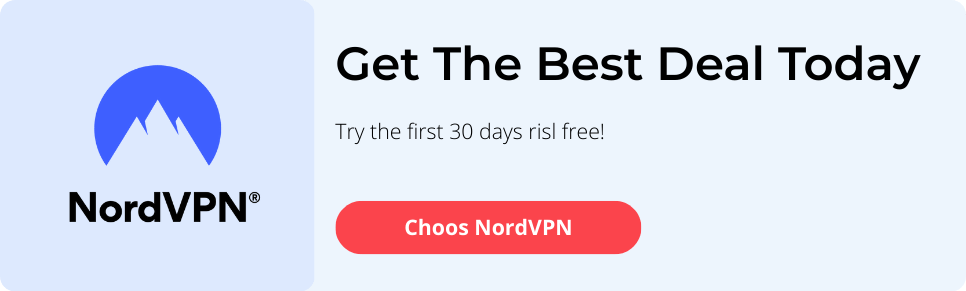
OpenVPN UDP/TCP
I already disclosed my opinion on what I would recommend you to use, but that does not mean it’s not important for you to know where OpenVPN might be better. It has been around for a while and is the same encryption used by the military and governments. For that reason, it’s definitely a safe protocol to use. I would even say it might be one of the strongest encryptions there is, but there are some differences between OpenVPN UDP and TCP.
We tested UDP to be the fastest of the two, but also the one with a more unstable connection. When I was connected to a good Wi-Fi connection there were no problems, and streaming 4K or gaming worked very fast. But as soon as I used it on an unstable internet connection, I noticed it became less reliable. And this is where OpenVPN TCP became better. While connected to the unstable Wi-Fi connection, it kept working perfectly fine.
My conclusion from the tests I did is that OpenVPN UDP is better for streaming, gaming, or things like video chats, while OpenVPN TCP is better for browsing, downloading, or using public Wi-Fi. And you might think, why use OpenVPN if I advise you to use NordLynx because it’s better? Well, since NordLynx is a very new protocol, it could happen that your network or device isn’t compatible yet. Additionally, I also mentioned that NordLynx worked less well with strict VPN use restrictions, like with Netflix.
So if you live in a country where they are very strict about using a VPN, I would advise using OpenVPN. And lastly, I found that OpenVPN TCP is even better for unstable Wi-Fi connections than NordLynx. So there are definitely reasons I could give you to still use OpenVPN over NordLynx, but it all depends on your situation.
Kill Switch
In my opinion, an indispensable feature a VPN must have in order to secure your safety is the kill switch. It prevents you from leaking your IP address or other data. As soon as your connection with the VPN drops, it blocks all network traffic.
To test if this really worked as it’s supposed to, I bypassed the geo-restrictions of Disney+, which are known to be very strict. While watching a movie with the VPN on, I suddenly turned off my Wi-Fi. And of course, Disney+ stopped working and the connection with the VPN was lost. But that wasn’t the interesting part yet. Because as soon as I turned my Wi-Fi back on but did not reconnect the VPN yet, Disney+ still didn’t load. It kept saying the internet connection was disconnected, despite the Wi-Fi working just fine again.
Normally, without the kill switch, Disney+ would have seen my real IP address and noticed I wasn’t in the United States, as my VPN said I was. And as soon as I connected the VPN again, Disney+ also started working again. This means NordVPN’s kill switch does what it’s supposed to do. But if you want to know everything about NordVPN’s kill switch, I recommend you to read my article here.
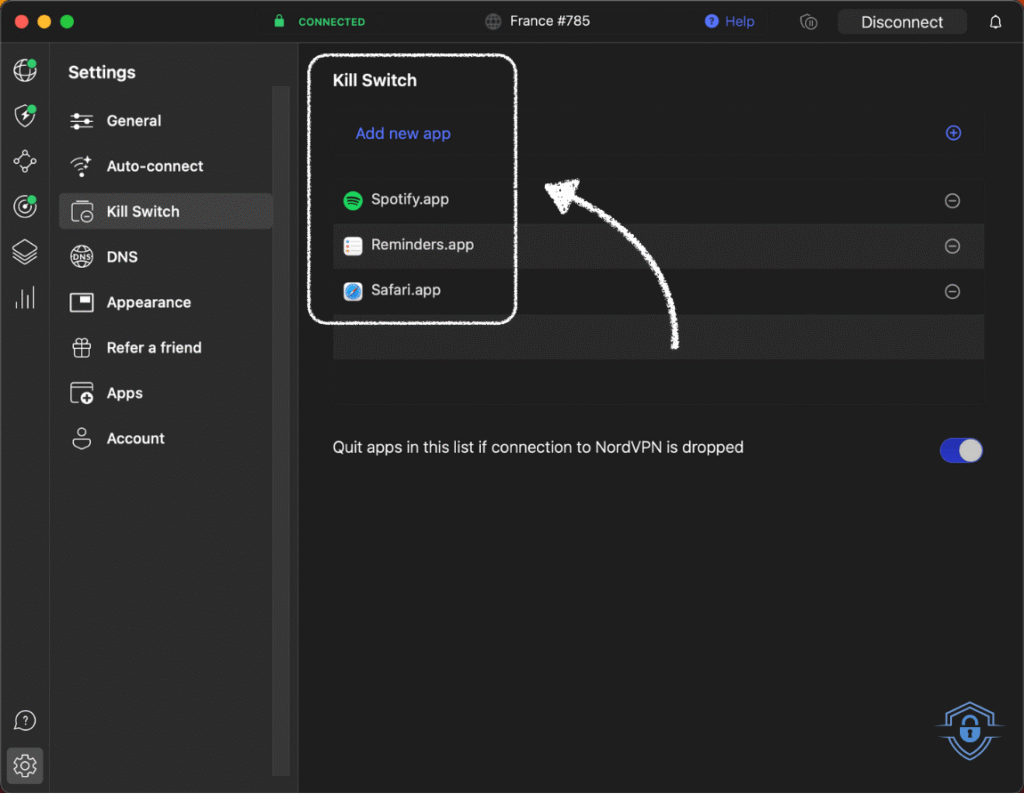
The default killswitch is automatically activated when you open the app. But that’s not all the Killswitch has to offer.
Automatically Close Apps When Disconnected
The first test I did was just for overall usage, to block internet traffic when the connection dropped. But there was another thing I wanted to test. Because NordVPN offers the option to add certain apps on your device to shut down as soon as the connection falls away. This is necessary in case staying anonymous is an absolute must while using certain apps.
To test this, I added my Memories app to the list in NordVPN and opened them next to each other. As soon as I disconnected NordVPN, the app closed immediately. So again, the kill switch from NordVPN is worthy of your trust.
DNS and WebRTC Leak Protection
Without protection against DNS and WebRTC leaks, there is no point in using a VPN. But it might be a bit complicated to understand what it protects you from. Therefore, I will try to explain it as simply as possible for you.
When you type in the name of a website in your browser, a request is sent to a DNS server to find out which IP address belongs to that website. This is then sent back and the website opens. This happens in a matter of milliseconds. But if you use the DNS server of your ISP (internet provider), they will still be able to see which websites you visit.
When you use the DNS servers of NordVPN, they will not see any of it and the request goes through NordVPN. And since they have a no-log policy, the websites you visit will not be stored. This makes having good DNS servers as a VPN a minimal requirement in my opinion.
And luckily, my test showed there were no leaks at all. It all went through the DNS servers from NordVPN, and from that I can conclude that your real IP address always remains protected.
But there is also the possibility to have a WebRTC leak. This is a little bit different, but just as important. Almost all browsers use the WebRTC feature, and this feature gives them the ability to bypass the normal VPN connection and see directly on your device which IP address it uses to connect to the internet. And when you use a VPN, they will see this, plus your real IP address.
To make sure you don’t have a WebRTC leak either, you have to turn the feature off in your browser. And in case this doesn’t work, you can use NordVPN’s browser extension. This gives the ability to block the WebRTC feature. But I will get to the browser extension later. For now, the important part for you is to know that the WebRTC leak test was also positive and therefore did not leak your real IP address.
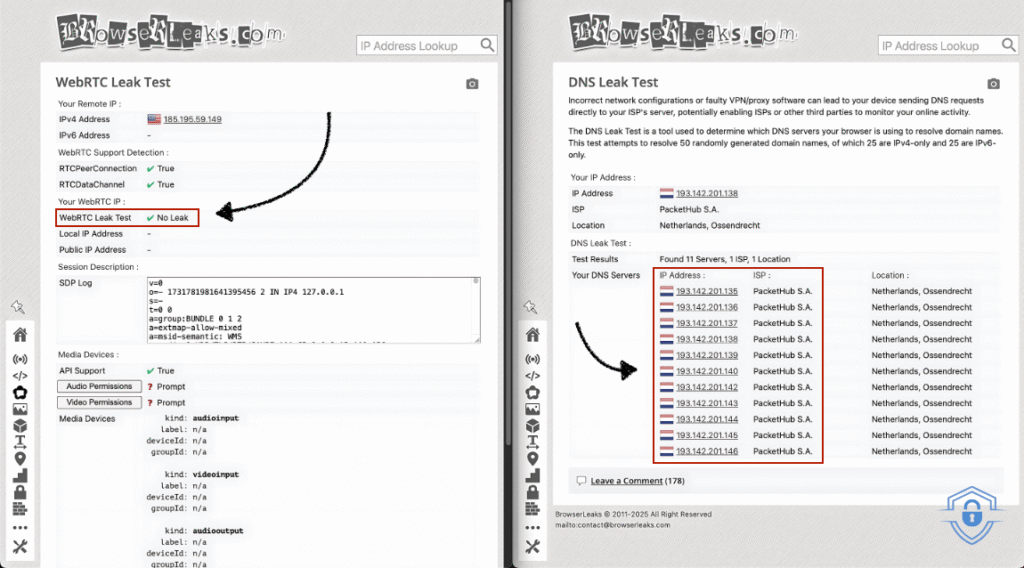
Browser Extension With Split Tunneling
Split tunneling is an extra feature in NordVPN’s browser extension. It gives you more flexibility but also more safety. I could easily download it through my NordVPN dashboard to be assured I downloaded the right version. This is, in my opinion, a perfect way to offer downloads without me having to worry about downloading the wrong version with infected software.
The Google Chrome extension allows you to exclude certain websites from the VPN connection, and it protects you against WebRTC leaks. And when we tested this as shown above, it did a very good job.
I generally use this feature when I want to watch my local Netflix but at the same time stay protected and anonymous for everything else. When I added the extension, I did have to turn certain important settings on myself. So if I may give you any advice, it would be to go through your settings and turn on auto-connection, kill switch, and threat protection (if included in your subscription).
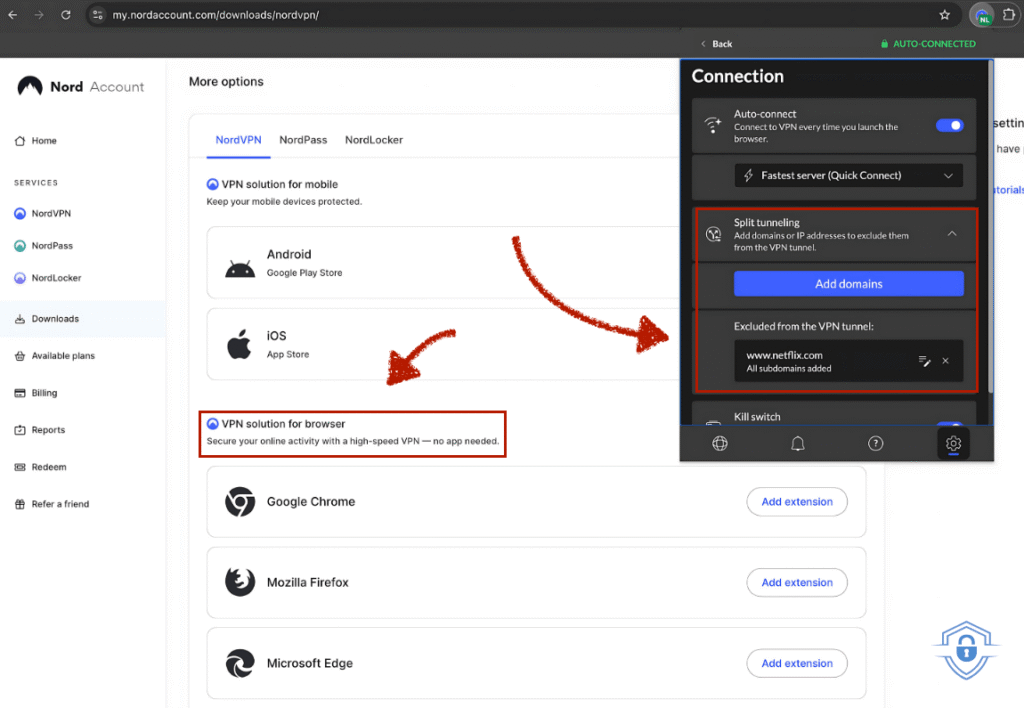
Different Server Options
Since everybody uses a VPN for something different, NordVPN created more than one option to connect with, all specialized for a certain task or for different risky situations. Some are better at protecting your IP address, and others are better at hiding the fact that you use a VPN. But are the servers from NordVPN secure? Well, first of all, I wanted to mention that they do not have any servers that aren’t safe, but there are definitely differences.
Doublevpn
This is probably the easiest for me to explain, since the name already says what it is. Double VPN connects you to two different servers and therefore encrypts your data twice. This is extremely beneficial if you’re doing something where it’s absolutely necessary to stay anonymous. But I do not recommend Double VPN for everyday usage, because it turned out to be a lot slower than a normal VPN connection.
Personally, I do not use Double VPN as much as others. But that does not mean it’s not the best server for you. It could be a good option if you’re a journalist or activist who needs to be sure their IP address is hidden. You can connect by just clicking on the Double VPN button or by clicking on the three dots. By clicking the three dots, you can choose from 144 different servers in 10 different countries, and when you just click the Double VPN button, NordVPN will automatically choose the fastest servers.
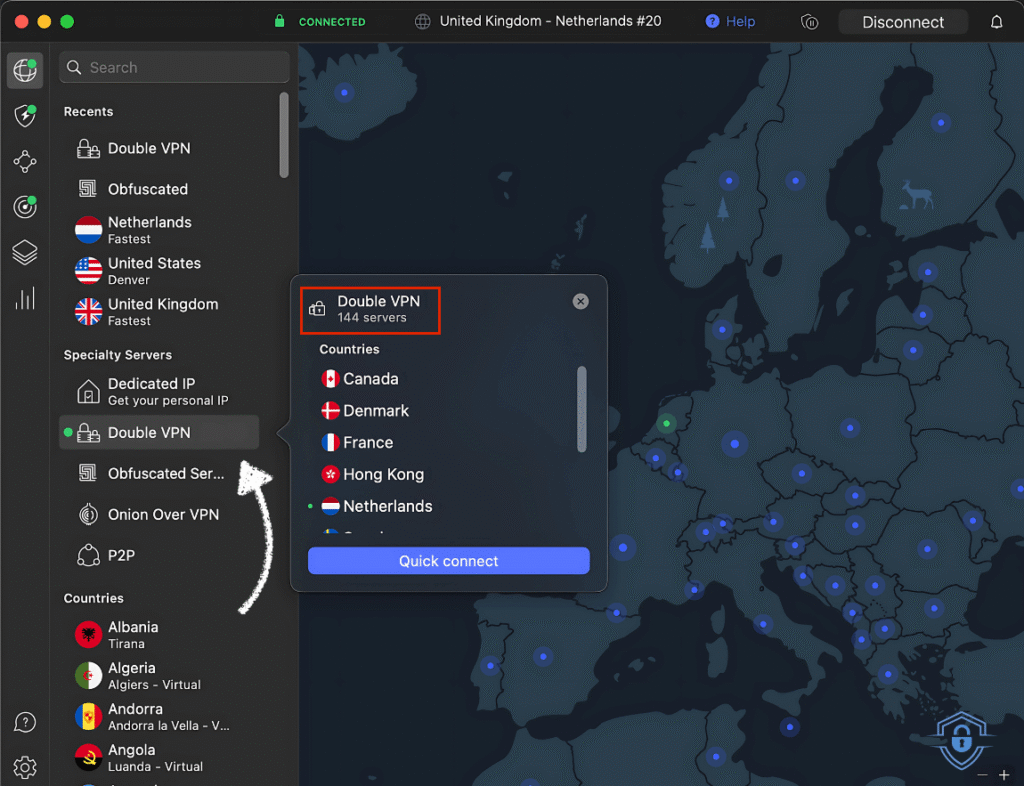
Obfuscated
In comparison with the Double VPN server, I use the obfuscated servers a lot more often. These servers are not designed to protect your IP address or data better, but they hide the use of a VPN. When you stream often or if you live in a country with restrictions on the use of a VPN, I would recommend using these servers. Personally, I use them when I watch Netflix, because in my experience, it sometimes happens that Netflix notices I use a VPN. With the obfuscated servers, I have never had any problems accessing Netflix.
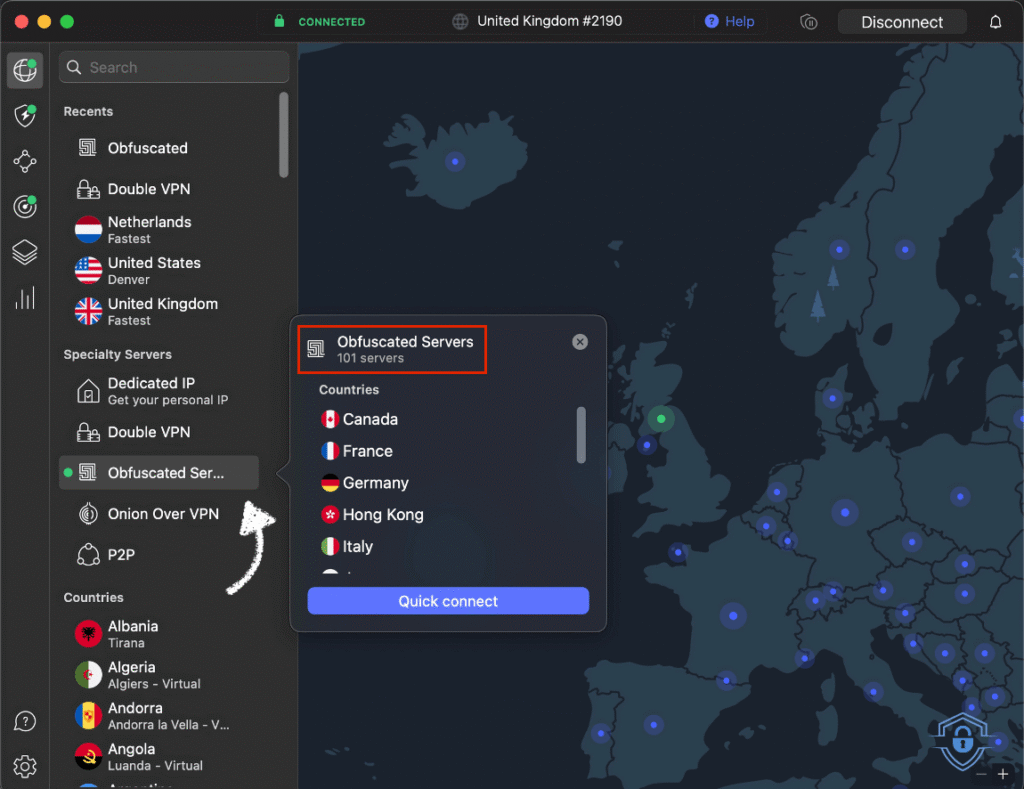
Onion Over VPN
Onion over VPN is a server most people I talk with don’t know much about. They see it in the NordVPN app but never connect with it because they don’t know what it’s for. Well, let me explain, because it can help you browse more anonymously.
The Onion over VPN uses the Tor network, just like the Tor browser does. This network consists of voluntary nodes from people around the world, and together they form a connection. It encrypts your data every time it passes through a new node until it reaches its final destination. But, there is one risk with the normal Tor network.
Any malicious person can set up their own node and receive your information. Therefore, it’s smarter to use the Onion over VPN servers. This first encrypts your data before sending it over the Tor network. That way, it will be extra secure, so nobody can see your IP address or what you search for online.
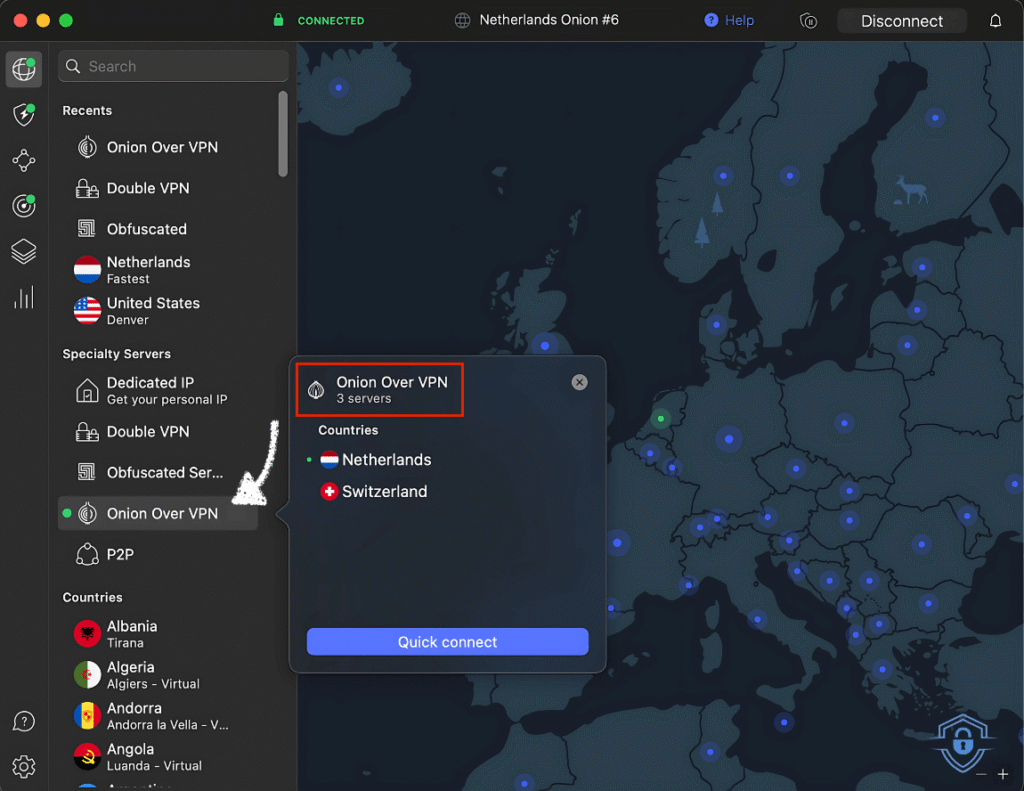
Some other extra things you can do with the Tor network is access websites you normally could not access. For instance, down below I entered the Protonmail.onion website. Without the Onion over VPN server, this would not be possible. The only big downside of the Onion over VPN server is that it is generally very slow, since it has to go through the VPN and the Tor network, but at least you know you’re safe.
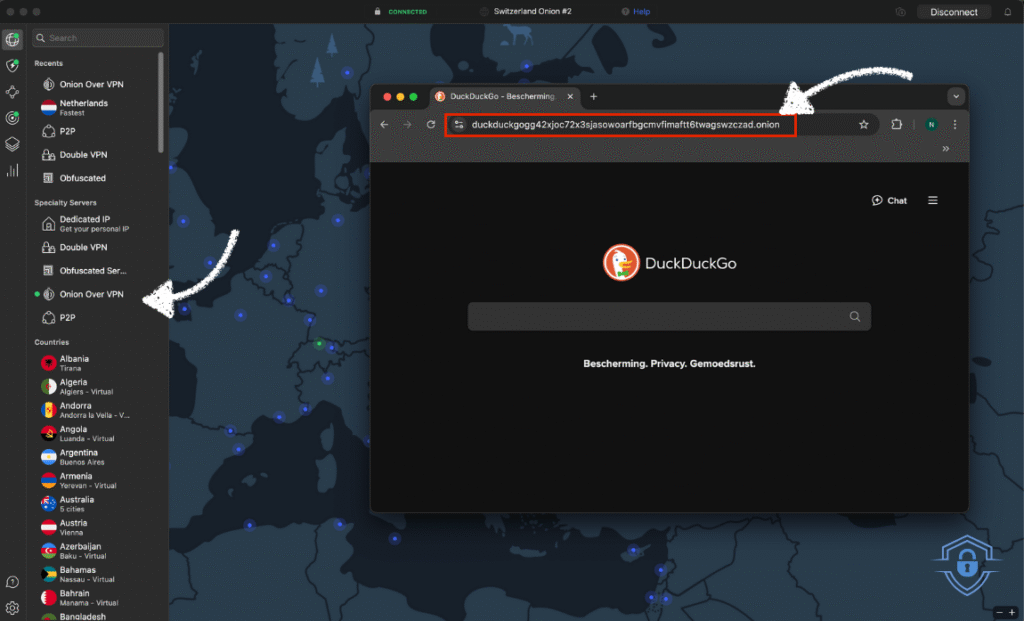
Pear To Pear (P2P)
Peer-to-peer servers are the servers NordVPN has the most of, and I use them the most as well. I use them for normal daily activities and in case I go torrenting. Because it’s peer-to-peer, these servers are optimized for big data transfers, which makes them very fast and reliable.
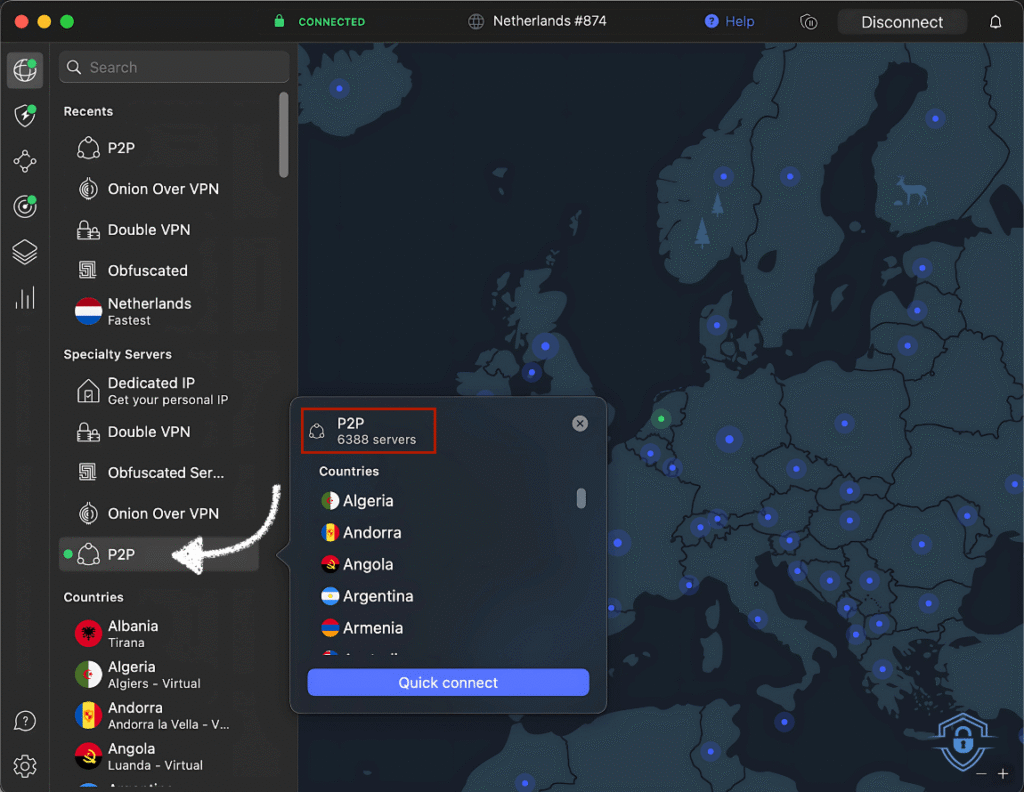
Advanced Protection Technologies
Key Takeaways:
- NordVPN is usable on Linux
- Provides professional threat protection to protect you from other dangers
- Monitors the dark web for personal data leaks
Threat Protection (Pro)
Threat protection is NordVPN’s built-in security feature outside of the normal VPN. This is one of the reasons why I think NordVPN is such a good option if you are considering a VPN. Threat protection blocks malicious websites, stops tracking cookies, blocks ads, and prevents malware infections when you download something. I found that this even works when you’re not connected to the VPN itself.
Another thing I discovered in my test is that it doesn’t block all ads, but most of the time, it does. And since it’s an extra feature, I take it for granted. The biggest advantage, in my opinion, is the ability to detect malicious websites or malware in a download. To test if it really detected malware, I tried downloading a malware test file, and it indeed blocked the download. And when I searched for websites known to be phishing sites, it blocked access as well. Although it’s not as good as separate antivirus software, it’s pretty surprising how well it works.
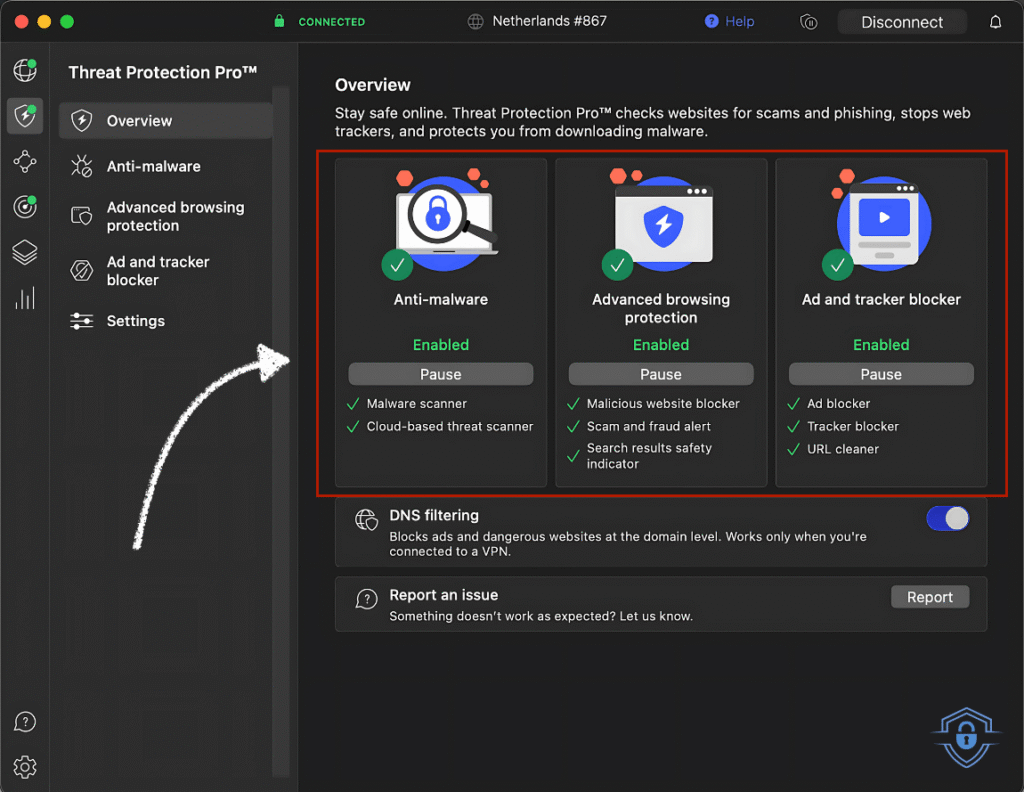
Native App For Linux
Something that shows me again how much NordVPN is focused on creating the best protection for their users is the fact that they offer the ability to use the VPN on Linux. This might not be the most used operating system, but it is used by many people who find online security very important.
Mesh Net
If you work with colleagues and regularly have to send files, you can’t miss this feature. At least, that’s my opinion. I use it quite a lot to send files to others or to receive them back. Meshnet gives you the ability to connect different devices with each other through your unique IP address (that’s why I blurred mine in the screenshot).
This way, you can send files through a digital tunnel NordVPN creates. Everything you send will be encrypted, so it cannot be intercepted. I even remember the days when I used it to play online games with others while connecting through Meshnet. This way, it looked like we were physically in the same location.
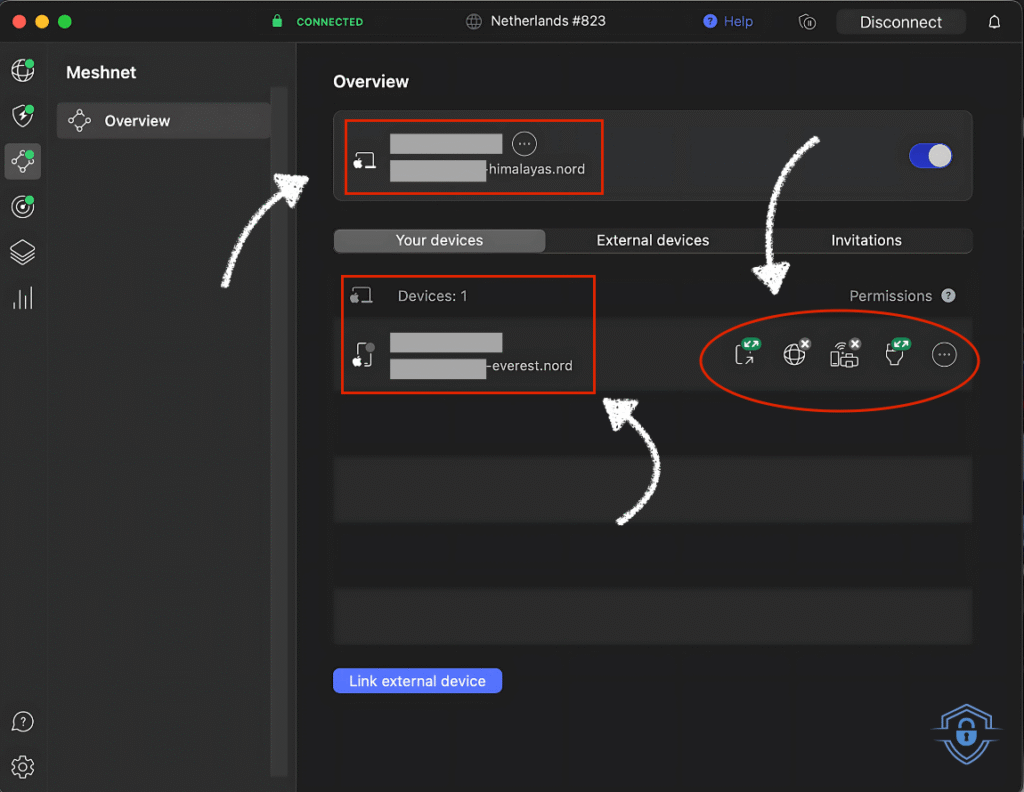
NordVPN uses Meshnet with their newest NordLynx encryption, which makes it a very fast and safe way to send files to each other or when you’re gaming. It’s also the perfect way to send files like photos without the loss of quality, that’s why I often connect my laptop with my mobile to send photos between devices.
Dark Web Monitor
When I first started using NordVPN, I remember thinking it was weird that they could scan the dark web for my information. Because then they had to know what my information was, right? And although this is true, I now know they do not collect any information from you to scan. They only scan the dark web with the email address you signed up with. As you can see in the screenshot below, I did receive 3 different notifications that there might have been a data leak on certain platforms where I had an account.
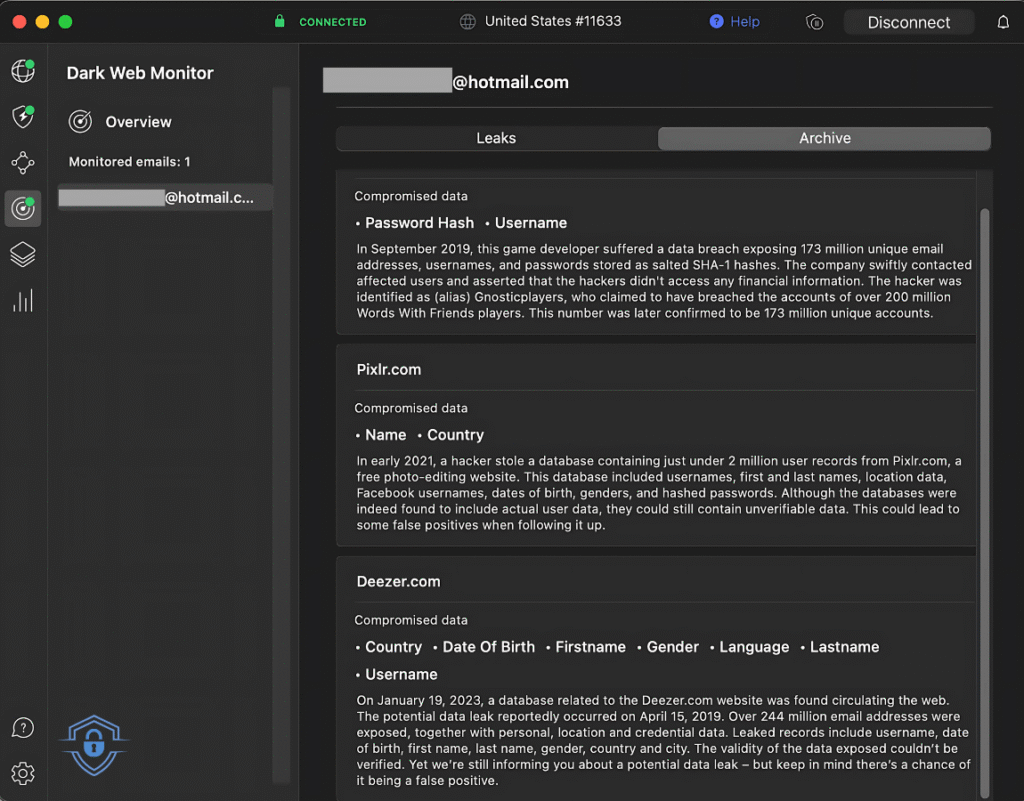
If you paid attention, you can see the oldest is already from 2019. So I’ve been using NordVPN for quite a while now. In the notification, they told me where data might have leaked and what data could have been leaked. This allowed me to change the information as fast as possible when I got the notification. So I can definitely tell the dark web monitor from NordVPN is working as it should.
Extra Safety Measures
Key Takeaways:
- Ethical haters are rewarded for finding problems in the system
- A private IP address gives you better access to restricted websites
- Your nordvpn account is very well secured
- Nordvpn is prepared for the future
White Hacker Bounty Program
After searching for a while to see if NordVPN had any way of checking for vulnerabilities in their systems, I found that they have a bounty program. With this program, ethical hackers can sign up to get access to certain test software to see if they can find any problems.
If one of these ethical hackers finds a vulnerability, NordVPN will reward them according to the importance of the issue they found. And these rewards can exceed $50,000. I was already persuaded by the fact that NordVPN is a good VPN, but this gives me even more certainty that they truly try to make it the best VPN for their customers.
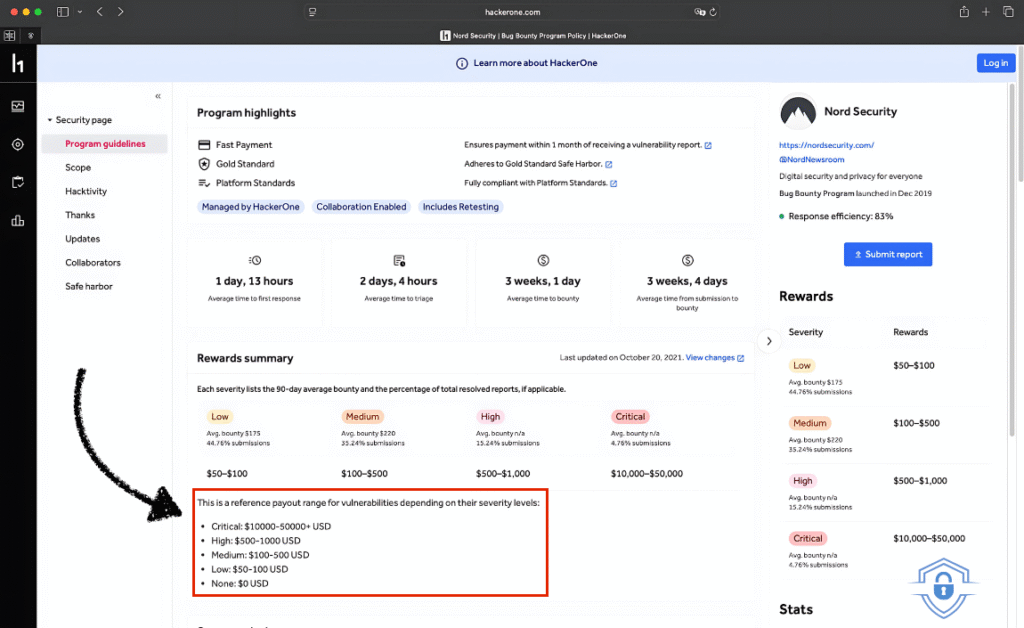
Dedicated IP Adress
If you’re the person who likes to get the best there is, a dedicated IP address might be a good option for you. In my experience of using one myself, I do notice a difference. A dedicated IP address is an IP address that’s only available for you. This allows you to have a more stable connection, and there is less chance websites notice you’re using a VPN because the IP isn’t on a blacklist.
I noticed that when I did not use a dedicated IP address, some servers would not give me access to Netflix in different countries, while with a dedicated IP address, I have never had this problem. Even while I was not using obfuscated servers.
Two-Factor Login Authentication (2FA)
For most of you, this will sound familiar. At least, I use it for every app it’s available for. Two-factor authentication means you need a second code to be able to log in. This protects you from someone else logging into your account, even if they have your password.
The 2FA code is usually stored on your mobile in an app like Google Authenticator. This refreshes the code every 30 seconds and gives only you the ability to log in to your account. This protects you from someone else turning off your VPN in your own account.
1 TB Encrypted Cloud Storage
Something I find very helpful since I have a lot of downloads on my laptop is the fact that NordVPN offers encrypted cloud storage. I can choose to put everything in there while leaving it on my laptop as well (and then they will be encrypted), or, and this is what I personally do, I put the downloads in the cloud storage and delete the files from my laptop.
This is not necessary, even if your device were to get hacked, but I like to think you can never be too cautious. To get the cloud storage, you will need to take a Complete or Prime subscription, but I think it is definitely worth the cost to encrypt up to 1 TB of files.
Post-Quantum Cryptography
In 2023, NordVPN started testing and integrating a new improvement in their encryption that is developed to be immune to quantum computers. It’s based on Kyber-768, and this protocol is prepared for the future. Since quantum computers are becoming better and better, it’s important to stay ahead of them.
They could become so powerful that they are able to decrypt standard encryptions, and that is definitely something I want to avoid. The fact that NordVPN is already looking out for the future gives me extra trust in their ability to keep my encryption strong enough to protect my data.
Can You Trust NordVPN As A Company?
You will probably have an idea of what my opinion is of NordVPN, but this is because I did a lot of research about how their product works, but also about how much I could trust the company. Because in my opinion, you can have a good product, but if the company behind it isn’t worth your trust, I wouldn’t use it. The first thing I found about NordVPN is that it is part of a very big company named Nord Security.
NordVPN has existed since 2012 and, as discussed earlier, is based in Panama. I also told you about the hack they had in Finland, but this was not their only incident. In 2019, around 2,000 user accounts were compromised by credential stuffing attacks. And although this might not be the most reassuring, it’s good to mention they improved their security massively since then.
This was the time they started the bounty program to make sure something like this could never happen again, and since then, it hasn’t. I think NordVPN deserves its spot as one of the best VPNs on the market. Despite the two mistakes they made a long time ago, they improved massively. And this is the reason why it’s not only me who is so positive about NordVPN.
30 Day Money Back Guarantee
I remember when I was doubting which package I should choose, it helped me to know there was a 30-day money-back guarantee. I wanted a VPN for a longer time, but first I wanted to figure out if this was the right one for me.
Since NordVPN offers a lot of discount when you take a longer subscription, I thought it was not worth my money to take a monthly subscription, but I didn’t want to get stuck with a one-or two year subscription without using it. And with the 30-day money-back guarantee, my problem was fixed.
I could just take the two year plan, pay upfront, and if I changed my mind, I could get my money back. This took away the risk of getting stuck with a long subscription and saved me money by not having to pay the monthly plan to test NordVPN out.
Questions People Often Ask Me
- Does NordVPN keep logs or store my data?
No, NordVPN has a strict no-logs policy that has been audited five times. They don’t track or store any of their users’ online activity, which gives me reassurance that even if someone gained access to NordVPN’s servers, there would be no information to find.
- Does NordVPN protect me against hackers and cyberattacks?
Yes, NordVPN encrypts your traffic so hackers can’t intercept it. It also offers Threat Protection Pro, which protects you from visiting harmful websites or downloading malicious files. I especially use NordVPN on public WIFi to protect myself from hackers.
- Has NordVPN ever been hacked?
Yes, there was a server hack in 2018 in Finland. Although it wasn’t NordVPN’s fault, they strengthened their security afterward. And despite the breach, no user data was found on the affected server—which reinforces trust in their no-logs policy.
- Does NordVPN leak DNS or WebRTC information?
No, I’ve tested this and NordVPN does not leak DNS or WebRTC information. They even offer a browser extension to block WebRTC directly in your browser.
- Is NordVPN safe for torrenting?
Yes, they offer special Peer-to-Peer servers so you can torrent without the risk of exposing your IP address or identity. I especially like the Kill Switch feature, in case the VPN connection drops, it won’t continue without protection.
- Does NordVPN offer dedicated IP addresses?
Yes, they do offer a dedicated IP address. I’ve been using one since I started with NordVPN, which is at least 6 years ago.
- Is NordVPN safe to use for online banking?Yes, I actually recommend this. Without NordVPN, you could expose sensitive information to the wrong people. Just make sure you use a server from your own country, otherwise your app might not work. That’s at least what happened to me quite regularly.
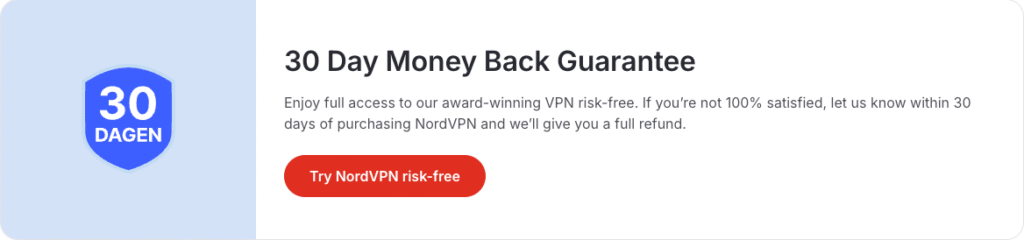

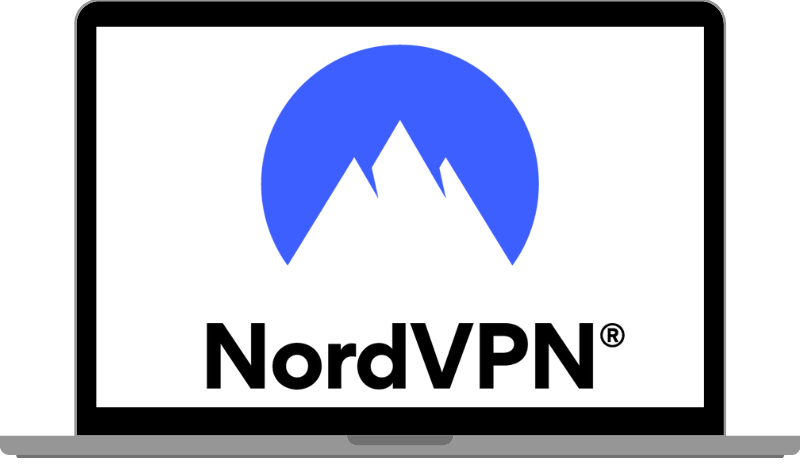

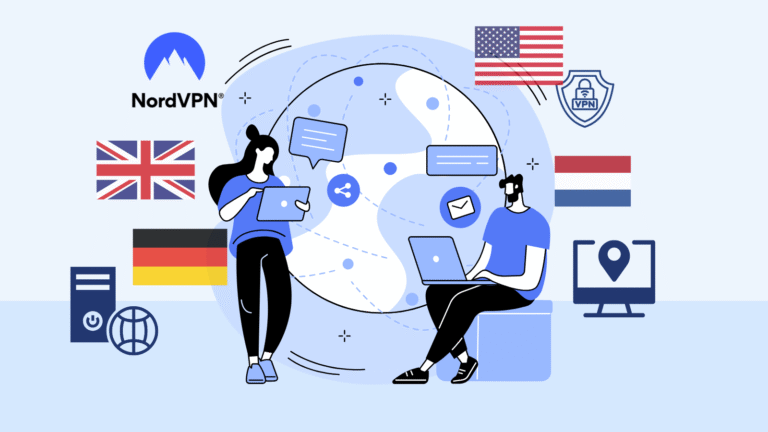
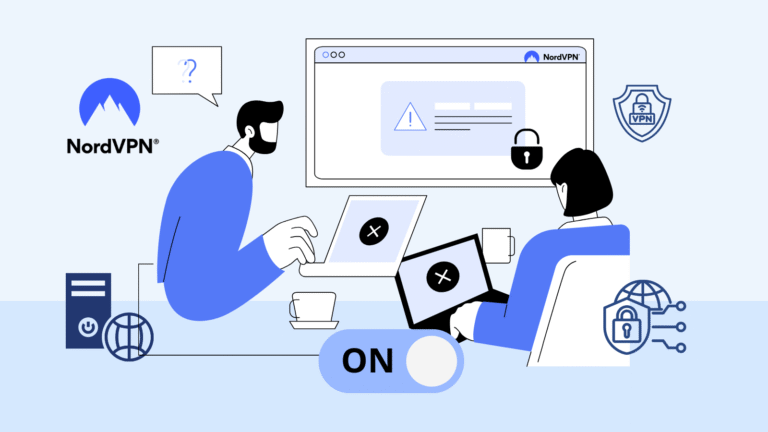

Wow, awesome blog layout! How long have you been blogging for?
you make blogging look easy. The overall look of your web
site is excellent, let alone the content!