The point of using a VPN is to protect your data from malicious individuals, ISPs, advertisers, and the government. This includes making sure there is no possibility of leaking your data. But without a kill switch, this is not guaranteed. You still risk the chance of being intercepted when the VPN connection drops, even if it’s only for a small window of time.
And that’s where the kill switch from NordVPN comes in. With this feature, you do not have to worry any longer. Your data will stay safe, always. At least, that’s what NordVPN says. But what exactly does the kill switch do? And is it actually worth using?
I’ve been using NordVPN, including the kill switch, for at least six years. And personally, I wouldn’t want to be without it. That’s why I’m going to explain everything I know about the kill switch. And after you’ve read this, you’ll understand why you can’t do without it either.
Overview
- Why NordVPN’s Kill Switch Is Important
- What Does The Kill Switch Do?
- How The Kill Switch Works on Different Operating Systems
- How To Enable the Kill Switch in the App
- How Well Does NordVPN’s Kill Switch Work?
- Misconceptions about the kill switch
- Questions people often ask me
Key takeaways
- Your real IP address will always stay hidden if connections drop.
- The Kill Switch eliminates the possibility of leaking your data.
- It gives hackers no chance to intercept your network.
- You avoid getting yourself into costly mistakes.
Why NordVPN’s Kill Switch Is Important
The reason why a Kill Switch is so important is actually quite simple. Because what was your reason for using a VPN in the first place? Then that is also the reason to use a Kill Switch. Without a Kill Switch, you are still at great risk. Let’s look at some real scenarios where a Kill Switch is important.
Let’s say you’re using NordVPN for streaming, to bypass a geo-location restriction. Halfway through the movie, the VPN connection drops. When that happens, your real IP address will be exposed to the streaming provider. This carries the risk of your account being blocked, and you might not be able to use that service again.
And while that’s not nice, it’s not critical either. But what if you’re working and sending confidential company data to someone else, and your VPN drops? If a hacker intercepts those documents and leaks them publicly, that could cause serious problems. Not just for your company, but for you personally. Because they can easily track where the leak came from, and that’s you. So it could cost you your job.
One situation I’ve been in myself, before I started using NordVPN’s Kill Switch, was when I was on public WiFi at a restaurant. I had the VPN on, but I didn’t notice it had dropped out for a moment. I was checking my emails and surfing the internet, even though my VPN had been off for about 15 minutes.
I was lucky there were no consequences, no hacking or anything else. But since that moment, I’ve made sure to always use the Kill Switch where possible, because I didn’t even notice the VPN turning off. And I don’t want to make that mistake again.
What Does The Kill Switch Do?
It’s actually really simple to understand what it does, but there are two different things it can do.
The first one is the ability to block your internet traffic. This happens when your VPN connection drops. It will immediately block all traffic so nothing can leak. Not even the website you’re browsing at the moment the connection drops. But not every device support this protection.
The second option, which I personally like using, is the ability to add apps from your device to a list. Every app you put on this list will completely shut down the moment your VPN connection drops. This can be very useful if you’re doing banking or anything else you want to protect at all costs.
Normally, without the Kill Switch, you’d just continue doing what you were doing without knowing the connection had dropped. And although it will reconnect automatically, it may already be too late, Your data may already have been leaked.
And that’s exactly the reason why the Kill Switch blocks your internet traffic.
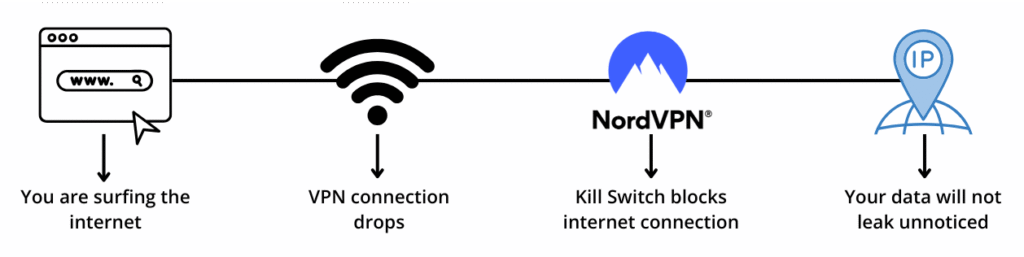
What If Your VPN Connection Drops?
Now that you know what the Kill Switch does, let’s look at what happens when your VPN connection suddenly drops. With and without using the kill switch.
Let’s start with what happens if you don’t use the Kill Switch, because that’s the quickest to explain. While you’re using NordVPN, and the connection drops, it’s just as if you’re not using a VPN at all. You won’t notice anything. So nothing really seems to happen, except for the possibility of falling victim to hacking or other identity theft scenarios.
When you are using the Kill Switch on the other hand, you will notice it when the connection drops. If you’re actively browsing or doing something else online, it will stop working and the page won’t load. And although this can be very annoying if it happens often, it’s better than letting your data leak. After all, you can just wait until the browser loads again, since the connection will be re-established automatically.
So now that you’re familiar with what happens when the connection drops, I want to talk a bit more about what could cause the connection to drop in the first place.
What Causes The Connection To Drop?
Disconnection with NordVPN can happen for multiple reasons, and it’s generally not the fault of NordVPN. It could happen that one of their servers has a small error, but this is rare. What can happen more often is that you have your settings set to automatically connect to the fastest server, and then the server switches while you are connected. This could create a brief moment of disconnection.
But what I know from my own experience is that often something goes wrong on your own side. And most of the time, it’s bad internet. When your own internet isn’t stable, you can’t expect the VPN connection to be. A lot of times, it happens that your device might be switching between WiFi and a 4G network. And this switch happens faster than the VPN can reconnect, leaving a gap of unprotected connection. Additionally, it can be a antivirus or firewall you’re using. In some cases, these don’t work very well together. If any of these things sound familiar to you, and the connection often drops, I would recommend changing these things as soon as possible.
Tip: When using a network that is very unstable, like in public, use the OpenVPN TCP protocol. It’s known to be a little slower than NordLynx or OpenVPN UDP, but it’s much more stable.
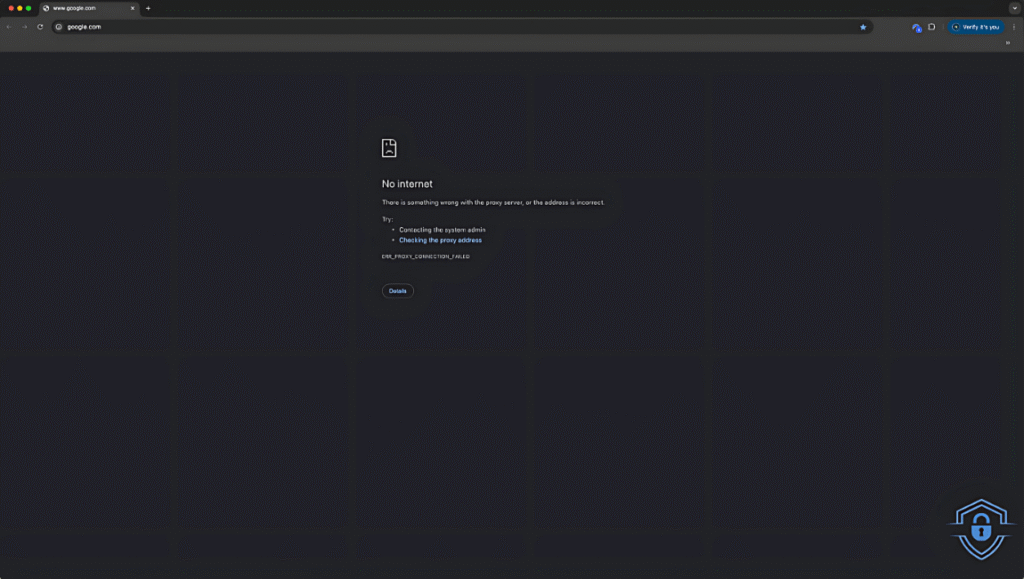
How The Kill Switch Works on Different Operating Systems
Unfortunately, not all operating systems offer the same abilities when it comes to the Kill Switch. This is because not every system gives NordVPN the same level of access to its network settings. For example, iOS/Apple gives less access compared to Windows and Android.
But does this make it more secure or not? Let’s take a look at what each operating system does and doesn’t offer in terms of Kill Switch functionality.
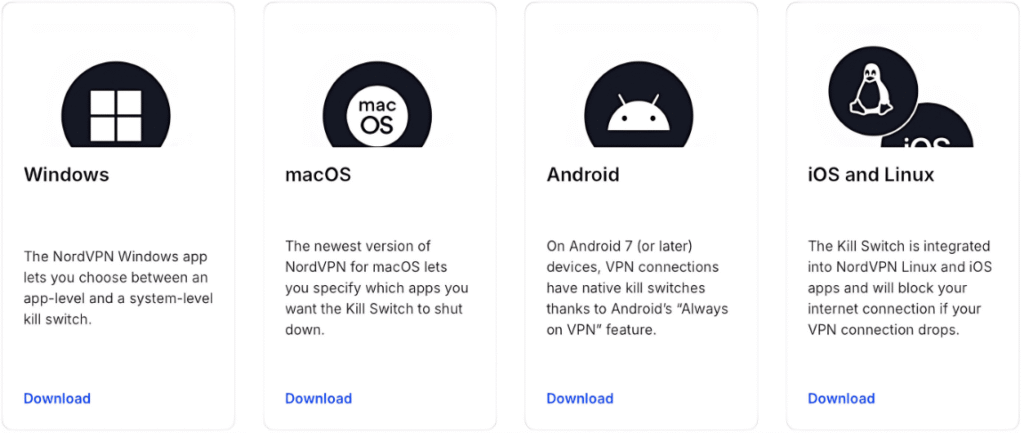
Windows
Windows offers the most functionality of all. They give NordVPN access to their complete operating system. This allows NordVPN to offer Windows users the maximum protection with the Kill Switch. This includes both the Internet Kill Switch and the App Kill Switch.
As mentioned before, with the App Kill Switch you can add apps you want to be closed as soon as the VPN connection drops. The Internet Kill Switch, on the other hand, makes sure that no matter what you’re doing on your device, the internet will be blocked the moment the connection drops.
My tests have shown this to work very well. There were no possibilities for any data to leak. But macOS is a different story, so let me walk you through that.
macOS
macOS is what I use myself. I have a MacBook Pro and have been using the Kill Switch function for a while now. But it does not offer the same functionalities as Windows does.
macOS does give you the option to add apps you want to be closed when the connection drops, but it does not give you the option to turn the universal kill switch on or off. This is due to the limitations Apple places on NordVPN’s access to their network system. They have their own kill switch running in the background, but you have no control over this.
However, there is a extra way to protect yourself when you’re browsing the internet without shutting it down completely, and this is what I personally do. I use the browser extension NordVPN offers. In there, you have the option to turn on the Kill Switch. When your connection drops, no website will load without protection.
Android
Android seems quite a bit like Windows when it comes to functionalities, but just a little different. It offers two ways of using the Kill Switch: you can either apply it to your entire operating system or to specific apps.
If you have an Android device, I would advise you to use the Kill Switch for the entire operating system. This blocks all internet traffic when the connection drops. Even background processes will be paused.
The second option is similar to what you get on macOS and Windows, where you can manually add apps to be closed as soon as the connection drops. But this allows other processes to continue running if you haven’t added them manually.
iOS
Unfortunately, iOS offers the fewest Kill Switch features, even though this is the system I personally use. iOS is very strict when it comes to giving VPNs access to make changes in the network settings. As a result, there isn’t any Kill Switch you can turn on or off manually.
However, iOS does have its own built-in system-level Kill Switch that works in combination with the VPN, but you can’t adjust or control it. It’s known to be secure by design, but it doesn’t give you any say in the settings.
What I would advise (and what I do myself) is to turn on the automatic connection option in the settings. This ensures NordVPN will always reconnect as fast as possible in case Apple’s Kill Switch doesn’t activate. That way, there’s only a very slight risk of leaking any data—although the chances are very small.
Tip: It’s important to use a VPN you fully trust. When you’re using a premium-quality VPN, the risk of a dropped connection is very low.
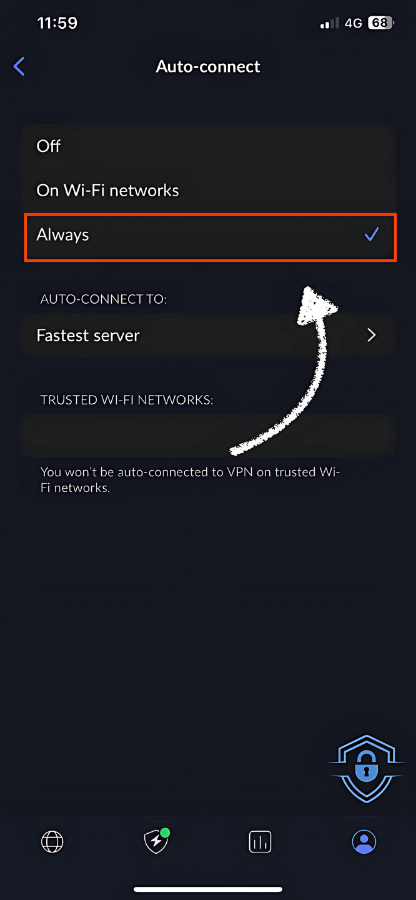
Linux
Linux doesn’t have all Kill Switch functionalities, but it does have the most important one: the full system Kill Switch. You can enable this by running the command: nordvpn set killswitch on. This will activate the Kill Switch, and as soon as the NordVPN connection drops, everything using the internet will be blocked.
However, Linux does not offer the ability to select specific apps to close.
Kill Switch Functionality Across Operating Systems | Overview Table
| Feature | Windows | macOS | Android | iOS | Linux |
|---|---|---|---|---|---|
| Universal Internet Kill Switch | Yes | Yes (always on, cannot be turned off) | Yes | No | Yes |
| App-based Kill Switch | Yes | Yes | Yes | No | No |
| Kill Switch in Browser Extension | Yes | Yes | Yes | Yes | Yes |
| NordVPN’s Access to System Network | Full access | Limited access | Good access | Limited access (iOS restrictions) | Full access (via terminal) |
| Ability to toggle Kill Switch on/off | Yes | No (always active) | Yes | No | Yes (via terminal) |
| Automatic Reconnect after Drop | Yes | Yes | Yes | Yes | Yes |
How To Enable the Kill Switch In the App
Since every operating system has different functions, they also have different ways of turning the Kill Switch on. Therefore, I created a step-by-step guide for each operating system so you can easily find the settings for your device.
- Windows Internet Kill Switch
- Open the NordVPN app on your Windows computer.
- Click the gear icon () in the top-left corner to access Settings.
- Go to the Kill Switch section.
- Turn on the switch next to “Internet Kill Switch“.
- Windows App kill switch
- Open the NordVPN app.
- Go to Settings and click on “Kill Switch”.
- Scroll down to the section labeled “App Kill Switch”.
- Turn this feature on.
- Click “Add another app” to select the apps you want to close automatically if the connection drops.
- Once you’ve added the apps, you’re all set.
Tip: Both kill switches in Windows can be enabled at the same time without any problems.
- macOS
- Open the NordVPN app on your Mac.
- Click the gear icon () in the bottom-left corner to go to Settings.
- Navigate to the “Kill Switch” section in the sidebar.
- Turn on the function: “Quit apps in this list if connection to NordVPN drops.”
- Click “Add new app” and select the apps you want to close automatically if the VPN disconnects.
- Once done correctly, these apps will close when the connection drops.
- Android system-level Kill Switch
- Open your phone’s Settings.
- Go to Network & Internet (or Connections on some phones).
- Tap VPN.
- Tap the gear icon () next to NordVPN.
- Enable:
- Always-on VPN
- Block connections without VPN
- Now your entire phone’s operating system will stop working when the connection drops.
- Android app-level Kill Switch
- Open the NordVPN app.
- Tap the gear icon () in the top-right corner.
- Tap “Kill Switch”.
- Enable the toggle for Kill Switch.
- Add apps you want to close, and you’re all set.
Tip: I do not recommend using these functions together at once, as this could cause some errors. It’s better to choose one of the two to use. I would recommend the system-level kill switch.
- iOS Auto connect settings
- Click on the profile icon in the top right corner.
- Then tap the gear icon () in the top right corner.
- Click Auto Connect.
- Select “Always”.
- Now the VPN will always connect automatically if the connection drops.
- Linux system-wide Kill Switch
- Open your terminal.
- Log in to NordVPN by typing: nordvpn login.
- Enable the Kill Switch by typing: nordvpn set killswitch on.
- Now the system-wide Kill Switch will be turned on.
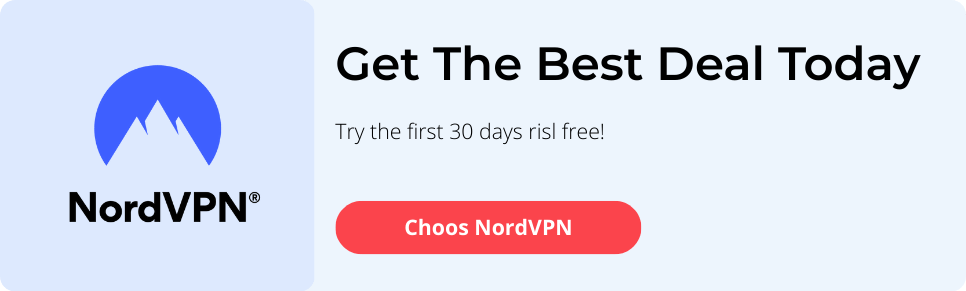
How To Use It in the Browser Extension
If you’re using a macOS device, it could be a valuable option to use NordVPN’s browser extension, since they do not offer a full system-wide Kill Switch. In this browser extension, you do have the ability to turn on a Kill Switch, but this will only protect you within your browser.
From my experience, you should always try to protect yourself as well as possible. So when you’re browsing, I would definitely advise you to use the browser extension.
Enable the kill switch for the browser extension:
- Open your browser.
- Click the NordVPN extension icon in the top-right corner of the browser.
- If you’re not logged in yet, log in to your NordVPN account.
- Click the gear icon () in the bottom right of the extension interface.
- Click on Connection.
- Now toggle the Kill Switch on.
Tip: I recommend also enabling “Block WebRTC” to prevent WebRTC leaks.
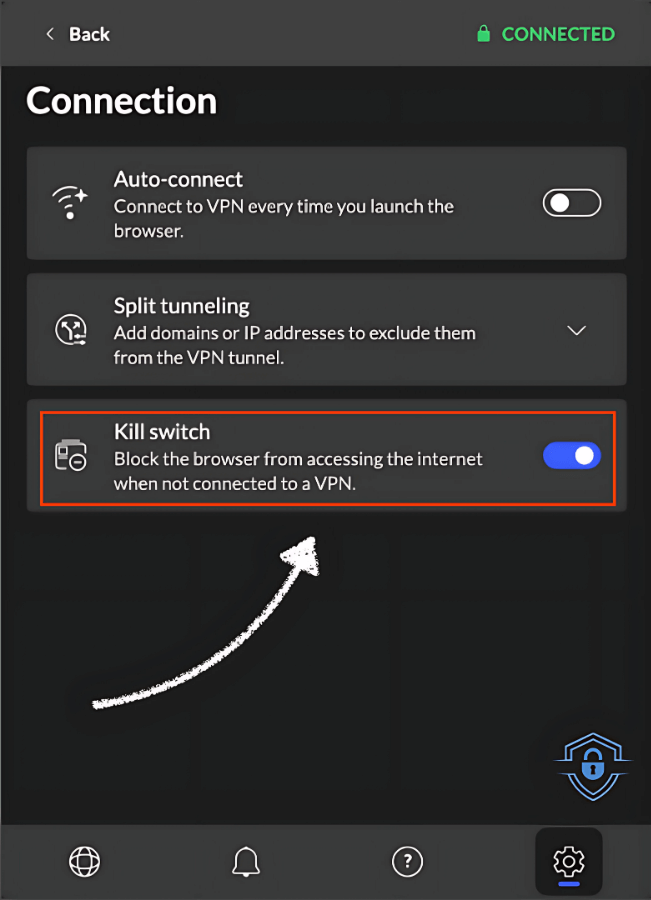
How Well Does NordVPN’s Kill Switch Work?
If you search on the internet, you’ll find most people say that the Kill Switch from NordVPN is very good. But I didn’t want to take their word for it. Therefore, I started testing. I wanted to know if it really did what it was designed for.
But how could you test something like this? If I were to wait until the connection dropped, I could have waited weeks, because the connection with NordVPN doesn’t drop very often.
But I found a solution, and I did three different tests. I tried disconnecting the VPN to see if the added apps actually closed, and how fast. I tried switching between Wi-Fi and 4G on an Android mobile. And I tested the Kill Switch in the browser extension by watching some movies on Disney+.
So let’s walk through the tests.
Can the App Kill Switch Stop a Leak? My Test on Desktop
The function of the App Kill Switch is to close all apps added to the list so there can’t be any leaks. To see if this worked, I added some apps to my list as well. Next, I opened all the added apps next to each other and disconnected the VPN connection completely.
Within a blink, all apps were closed and there were no leaks. So yes, I conclude that it does its job as it should.
Can NordVPN’s Kill switch Handle Dropping WiFi?
You probably have 4G on your phone. And what happens if your Wi-Fi drops for a second? Exactly, the 4G kicks in so you can keep doing what you were doing. But this switch happens extremely fast, and no VPN could possibly reconnect as quickly as the switch between Wi-Fi and mobile data.
Therefore, I opened YouTube on an Android phone and started a video. While I was doing this, I turned off my Wi-Fi. This allowed me to see if the video kept playing as soon as 4G took over or not.
And it turned out, it didn’t. While the 4G was on, the video stopped loading, and as soon as the VPN connection was restored, the video started playing again. This shows that the Kill Switch actually worked.
Testing the Kill Switch in NordVPN’s Browser Extension
My third and final test was similar to the previous one, but this time with the browser extension. I opened Disney+ and started streaming a movie. While doing this, I disconnected the VPN. As soon as I did, it said I didn’t have an internet connection. When I turned the VPN back on, the movie started playing again.
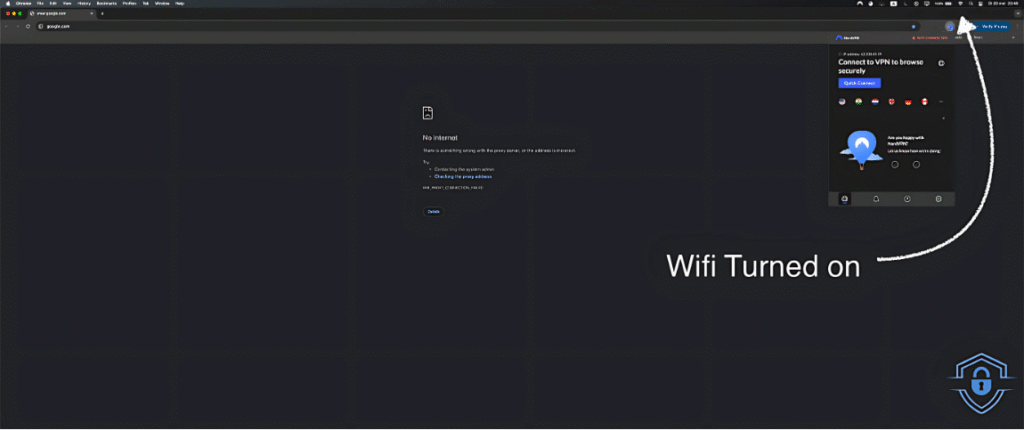
What Are Its Drawbacks?
Although I think a Kill Switch is a must to use, there are still some drawbacks you need to know about so you can take them into account. And I wish I had known this before using the Kill Switch, because I actually lost some important tasks I was working on.
That brings me to the first drawback: you could lose progress on your work if you haven’t saved it yet. I was working on a project in Google Sheets one day, and I didn’t have autosave turned on. After working for four hours, the connection suddenly dropped. A few seconds later the connection was back, but not my four hours of work… that was lost because I didn’t save it.
The second thing to take into account is when you’re downloading something. If the download is halfway through and the connection drops, it will stop and you’ll have to start all over again. That can be very annoying.
But that’s definitely not the worst. Imagine you’re filling in your tax report. That’s already something most people don’t enjoy doing, right? But what if you’re almost done and you lose the connection? These kinds of reports usually don’t autosave what you’ve filled in, so you’d have to start over…
All of these things aren’t necessarily a privacy risk or a data exposure issue, but they are very frustrating when they happen. Luckily, there are a few things you can do to avoid this.
Tips to Deal with these Drawbacks
My first tip for you would be to always turn on autosave. Since I lost 4 hours of work, I never forget this. When you use autosave, nothing will be lost if the connection drops. You can just reload the page and keep working.
The second thing I would recommend, if possible, is to choose a time when the servers are less busy. This would be between 2:00 AM and 8:00 AM. Around these times, the servers are used less, and therefore there’s a lower risk of losing connection.
And lastly, and most important in my opinion, choose a good VPN. If you go for the cheapest VPN available, chances are higher that the connection drops all the time (although it probably wouldn’t even have a kill switch). When you choose a VPN like NordVPN, you will practically never or very rarely have a disconnection. I’ve had it happen twice in all the years I’ve been using them, so I can say they are definitely a good VPN when it comes to connection stability.
But keep in mind, there can also be other factors that cause the connection to drop.
Misconceptions about the kill switch
Lots of people who already use a VPN don’t even know what the Kill Switch feature really does.
They often ask me something about how they can make sure their information doesn’t leak or something like that. And then I ask them if they use a Kill Switch, and 9 out of 10 people do not.
That’s why I’m going to explain the most common misconceptions people have.
Does NordVPN’s Kill Switch Work Automatically on All Apps?
No, not by default. And it differs for each device you’re using. If you want to completely close the app as soon as the VPN connection drops, you need to configure this yourself. However, this is not possible on an iOS device.
If you’re using an Android device, on the other hand, you can turn on one setting to make sure the Kill Switch works for the whole device. But for all other devices, nothing happens automatically. You’ll need to configure it yourself, as I explained earlier.
Does a VPN Kill Switch Slow Down Your Internet?
No, a kill switch does not slow down your internet. I’ve tested this myself by comparing the speed on my laptop with apps added to the kill switch and without. There were no abnormal differences in speed.
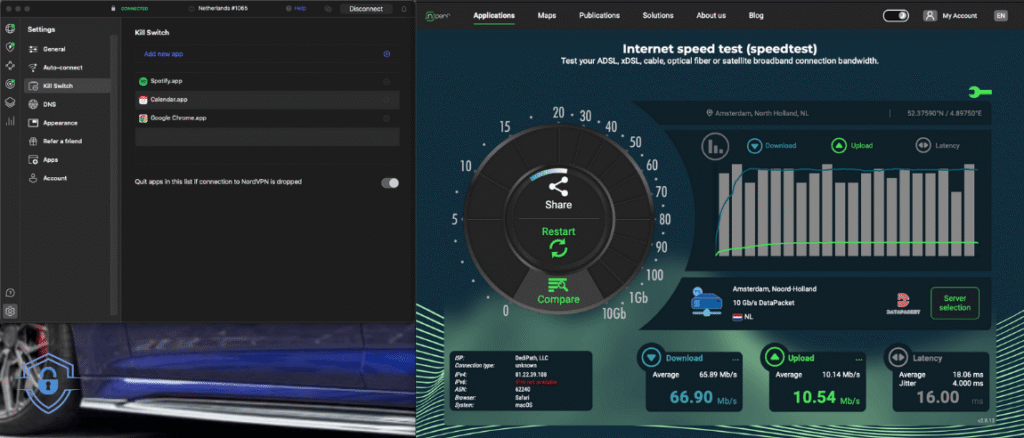
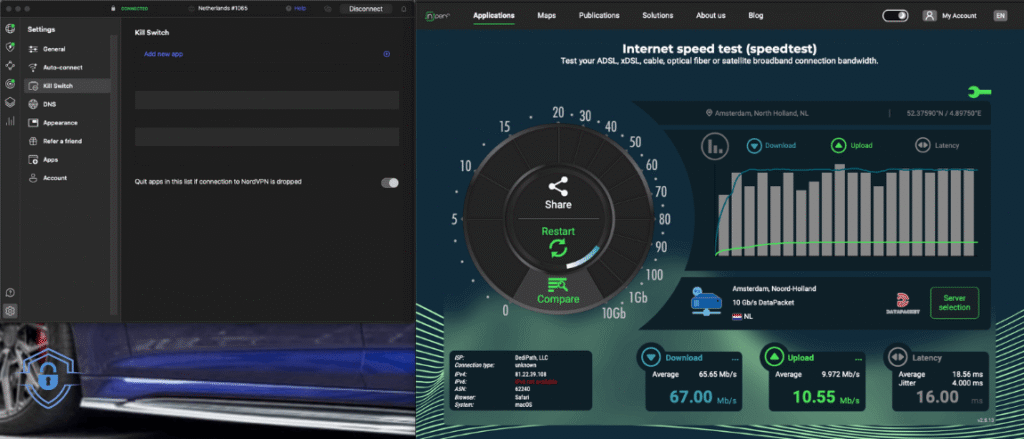
The only thing you might experience is that if your internet is already very slow, the kill switch will activate more often. When this happens, you may notice extra hiccups in the connection because the kill switch has to intervene continuously.
Is the Kill Switch in NordVPN’s Browser Extension Enough?
Yes and no. If you’re only expecting the internet in your browser to be blocked, then yes. But if you think the browser extension kill switch will work across your entire device, then no. The kill switch in the browser is only designed to work while you are browsing in that specific browser. Everything that happens outside the browser is not covered.
Questions people often ask me
- Does NordVPN’s Kill Switch work on iPhone?Yes, but not like on most other devices. iOS doesn’t give apps access to the network in the same way other brands do, so it works with a Kill Switch that’s built into iOS itself. That’s why you won’t find Kill Switch settings in the NordVPN app on iPhone.
- Is NordVPN Kill Switch good for Privacy?Yes, a Kill Switch makes sure your personal data won’t leak, not even if the VPN connection drops for a second. For that reason, a Kill Switch definitely helps protect your privacy.
- Why use a kill switch with a VPN?
Because it ensures your IP address or personal data won’t be leaked without you noticing. Without a Kill Switch, you’re at risk of interception by malicious parties if your VPN connection drops even for a minute.
- How do I enable the Kill Switch on Android?You can enable this in the app by adding apps that need to be closed as soon as the connection drops. Or, you can go to your device settings, open Network & Internet, and turn on the “Always-on VPN” feature.
- How do I restore my internet connection if the Kill Switch activates?Normally, the connection will reestablish automatically. If you want to check this, you can look in the settings and enable the automatic connection option.
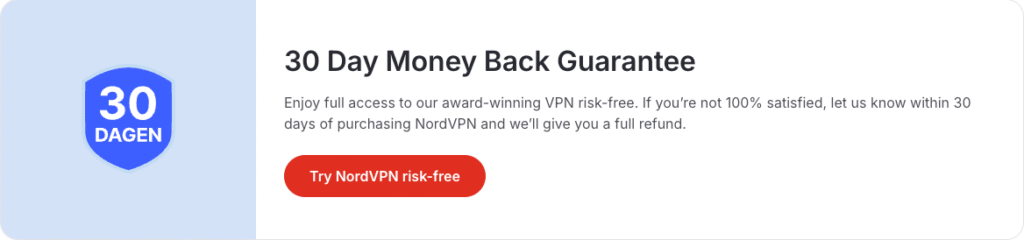


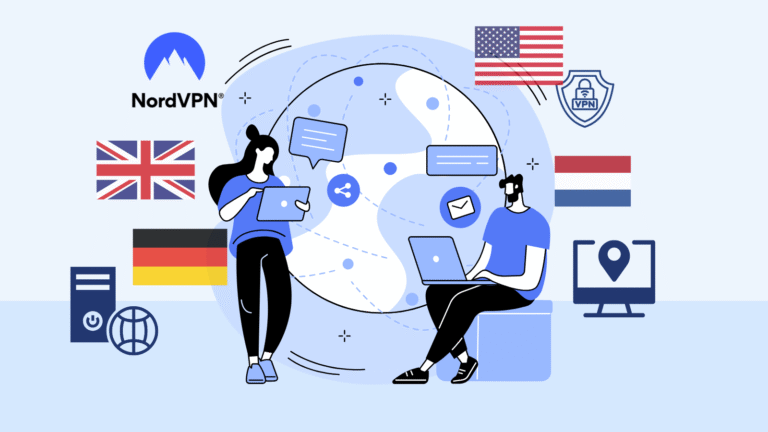

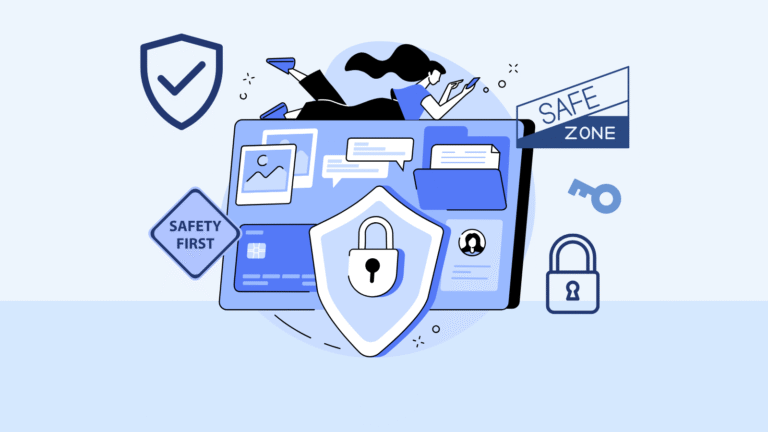
I have learn a few just right stuff here. Certainly worth bookmarking for revisiting. I wonder how so much attempt you put to make the sort of excellent informative site.