Every day, 24/7, your personal data is being collected. Websites you visit, your location, the apps you use, how long you use them, and even your device’s battery level is being tracked. It’s getting to a point where they know more about you than you know about yourself. And that’s exactly why you need to start protecting your privacy on the internet.
Because if you don’t, they’ll keep building a detailed digital fingerprint of who you are. When you take control of your privacy, you make sure that nobody sees what you’re doing, not even your internet provider.
And it’s even easier than you might think. So let’s go through all the steps to help you start protecting your online privacy.
Overview
- What Online Privacy Really Means
- The Real Dangers of Not Protecting Your Privacy On The Internet
- 1. Start Using a VPN
- 2. Stop Ad Trackers From Following You
- 3. Use a Privacy Focused Browser
- 4. Change Your Social Media Accounts
- 5. Use Encrypted Messaging Apps
- 6. Use Encrypted or Alias Email Services to Stay Anonymous
- 7. Check your device’s privacy settings
- Who’s Actually Watching You?
- key Takeaways
What Online Privacy Really Means
Some people think you’re acting like you’re hiding something when you try to protect your personal data online. But of course, this is not true. It’s unnecessary for someone to know things about you without your consent. You also don’t only close the curtains of your house when you’re hiding something. But nobody should be standing in front of your window trying to look inside either, right? Because that is exactly what’s happening online nowadays.
True privacy would mean that nobody can see what you’re doing on the internet, where you are located, or have access to your personal information without your consent. True online privacy means you are in control to decide who knows what you’re doing, what you’re buying, where you’re located, or what your personal data is.
The Real Dangers of Not Protecting Your Privacy On The Internet
When you don’t take the necessary precautions, you basically sign yourself up for all kinds of things companies and governments can do with you, and with your data. Because they build a full blueprint of your online behavior, they can manipulate what you see and how you think. Think about subtle changes in your political perception or being influenced to buy things you didn’t even need.
Your data also gets sold to companies like advertisers, who then show you highly targeted ads based on your behavior. That’s also why you often get an ad about something you just talked about yesterday, it’s no coincidence.
You might also start getting unwanted phone calls from sales companies or even scammers. And in extreme cases, it could lead to censorship or exclusion from certain services or opportunities.
Not taking care of your privacy can have serious consequences. And the worst part is: most of the data they collect on you, you can’t delete. That’s why it’s so important to start protecting your privacy online as soon as possible.
1. Start Using a VPN
Right now, without a VPN, your internet provider and other malicious actors can track what you do on your device without your permission. They can see your location, visited websites, browsing history, click behavior, device data, and much more.
This is exactly why a VPN is indispensable. It changes your IP address and encrypts your network activity, allowing you to browse freely without being spied on.

Not even your internet provider can see what you’re searching for or downloading, and they’re one of the major corporations known for selling your private data.
But be aware, most free VPNs are not as safe as they claim to be. In many cases, they secretly sell your data as well. That’s why it’s important to use a VPN like NordVPN or Surfshark. They have a strict no logs policy and are proven to be secure. If you’re unsure, you can always check the recommended VPN page.
A VPN is known for significantly protecting your online privacy by preventing the creation of a detailed digital footprint about you. However, unfortunately, A VPN only protects you from your network activity. It doesn’t protect you once you log into platforms like Google, Facebook, or YouTube. The moment you log in, you essentially give them permission to track your behavior on their platforms.
To protect yourself in these cases, you need additional tools to maintain your privacy. For instance, you need to block ads and trackers. Which brings us to tip number two.
2. Stop Ad Trackers From Following You
When using platforms owned by big tech companies, you’re tracked through both their own cookies and third-party cookies. Websites can also identify you by recognizing the unique combination of your browser settings, such as your location, internet provider, language, and more. This is called your online fingerprint.
By using an ad and cookie blocker like uBlock Origin Lite, you can block cookies and tracking scripts, preventing them from tracking your browsing behavior. You’ll also stop receiving personalized ads, like when you search for a bike and later that day see ads for that same bike on Facebook.
Another way to further protect yourself is by adjusting your browser settings, block third party cookies, delete cookies when closing your browser, and enable a “Do Not Track” request. However, not all websites respect that request.
We’ve come to the conclusion that the best way to protect your privacy on the internet is a combination of an ad blocker and a privacy focused browser. Which brings us to tip number three.
3. Use a Privacy Focused Browser
By using a privacy-focused browser, you can reduce your online fingerprint, which is often used for targeted advertising. Some of these browsers automatically delete your search history, cookies, and other data as soon as you close them. Like ad blockers, they also block cookies and tracking scripts, but their biggest advantage is stronger protection against fingerprinting.
Privacy browsers like DuckDuckGo or Brave do not collect any personal data from you. Many of them also encrypt your web traffic, making it harder for outsiders to see what you’re doing online. Additionally, some offer built in protection against malicious websites and phishing attempts.
4. Change Your Social Media Accounts
Almost everyone uses a social media account nowadays, but this is also a major way your data and privacy can be exposed online, especially if your account isn’t set to private. If this is the case, I strongly recommend changing it. When your account is public, it becomes easier for bots and third parties to collect your data, and your profile may show up in Google search results.
Setting your account to private helps reduce the amount of information advertisers and data harvesters can access. Additionally, it’s important to review your account settings and limit permissions wherever possible, especially anything that allows the platform to track your behavior.
Unfortunately, when using mainstream social media platforms, it’s impossible to remain completely anonymous. The platform itself will always see what you do and may sell that information to advertisers or other third parties.
If you truly value your privacy, the best option is to avoid these platforms altogether and consider using alternatives like Mastodon or Pixelfed. These are privacy-friendly social media platforms similar to Twitter or Instagram, but they don’t collect private data, serve personalized ads, or track you. That makes them excellent alternatives for anyone serious about online privacy.
5. Use Encrypted Messaging Apps
Most people in the world use WhatsApp, and that’s understandable. Everyone seems to use it, right? But is it really safe? While WhatsApp does encrypt your messages, meaning the content is secure, it’s not completely private.
WhatsApp is owned by Meta, the same company behind Facebook and Instagram. Meta is known for sharing user data across its platforms. While they can’t read your messages thanks to end to end encryption, they can still see who you’re talking to, how often, when you’re online, your location, and your device settings.
So, although WhatsApp is secure in terms of message content, it’s definitely not the most private option. If you truly care about your privacy, you might want to check out Signal or Session. Both are messaging apps designed to protect your private data without tracking or profiling you.
6. Use Encrypted or Alias Email Services to Stay Anonymous
When you send emails, you might think they are safe. But that’s not always true. Your email provider can read the content of your emails, and there’s a risk that someone could intercept the message and read it. That’s why it’s not safe to send important documents or private information through regular email, unless you use an encrypted email provider.
With encrypted email, your messages are secured using encryption, and only the recipient can open them with their private key. This ensures that your email stays private and secure. The most well known provider of encrypted email is probably Protonmail. They offer reliable email with good encryption.
Another way to protect your privacy is by using an alias email service. These services create alternative email addresses that forward messages to your real inbox. This way, only the alias provider knows your real email, while companies and newsletters only see the alias. If one of those companies leaks or sells your email, your real address stays protected. This also helps reduce spam and phishing attempts.
7. Check your device’s privacy settings
The final tip might be something you haven’t really thought about. Your device and the apps you use often collect a lot of unnecessary information through their default settings. For example, does your flashlight app really need access to your location? Or your notes app? That doesn’t make much sense. Location access might be reasonable for something like Google Maps. But even then, only while you’re using it, not all the time.
Another thing to look out for is whether your device allows apps to collect usage data through tracking permissions. If these settings are enabled, apps can collect detailed information about how you use them. When, how often, and for how long.
Finally, pay attention to your Bluetooth settings. Only turn it on when you actually need it. Otherwise, some apps may still use Bluetooth to track your location or behavior through nearby Bluetooth networks.
Who’s Actually Watching You?
It’s actually scary to really think about who can see what you do on a daily basis. They don’t just see what you do online. Because they can track your location, they may also know which physical stores you visit, where you do your grocery shopping, or when you’re on vacation.
And it’s not just your internet provider, advertising agencies, the apps you use, or governments that are watching your activity. There’s also the threat of hackers who try to collect your data and sell it on the dark web for a lot of money.
If that happens, your privacy will definitely be at serious risk. And that’s exactly why you should take your privacy seriously and start protecting it as fast as possible. Because the best day to start was yesterday, and the second best day is today.
key Takeaways
Unfortunately, you can’t assume your privacy is being taken care of in today’s digital world. The only person who will protect your online privacy is you. And while it may seem like a hassle to follow all these steps, it’s important to at least take the first step toward protecting your online life.
Ideally, for the best privacy, you should apply all of the tips we’ve discussed. But if that feels overwhelming or you’re unsure where to begin, I believe the most essential starting point is to use a VPN. It’s easy to use, quick to set up, and actively protects your privacy on any network.
Once you’ve got that in place and feel ready to go further, you can continue implementing the other tips step by step.
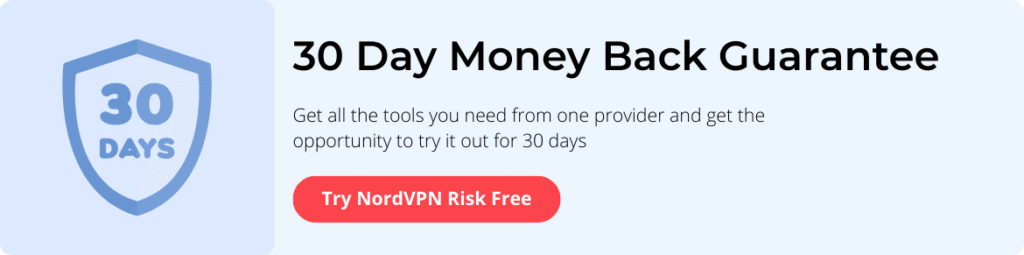

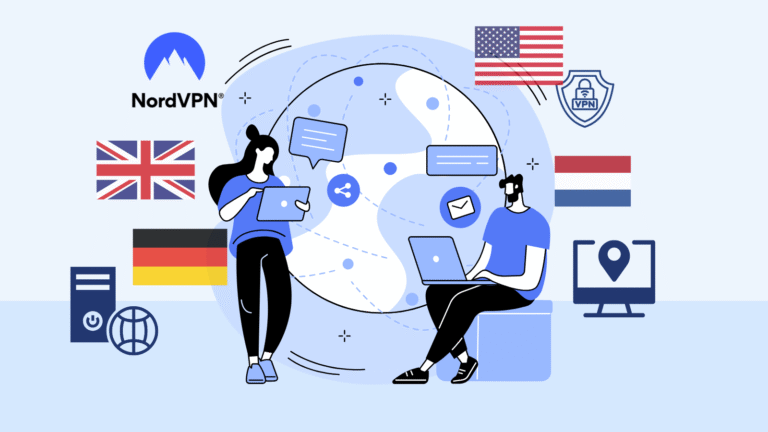
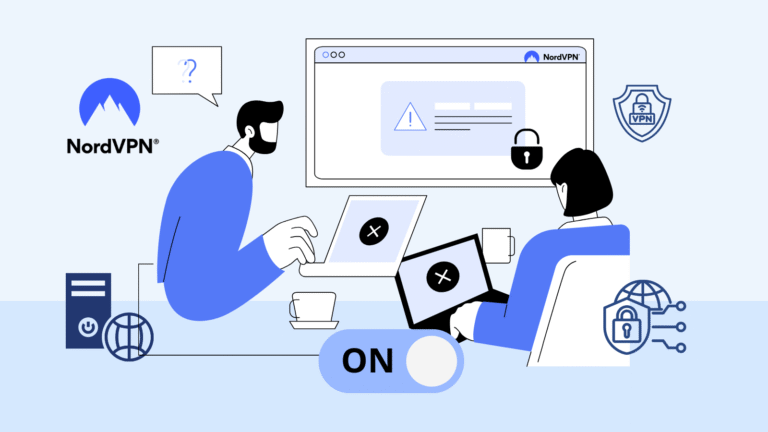

Woh I like your posts, saved to fav! .
Saved as a favorite, I really like your blog!
Yay google is my king helped me to find this outstanding web site! .
You have brought up a very good details , regards for the post.
Pretty! This was a really wonderful post. Thank you for your provided information.
It’s perfect time to make a few plans for the longer term and it is time to be happy. I have learn this publish and if I could I desire to suggest you some attention-grabbing issues or suggestions. Perhaps you can write subsequent articles referring to this article. I want to read more things approximately it!
Thankyou for this post, I am a big fan of this internet site would like to proceed updated.
I like this post, enjoyed this one thanks for posting. “We seldom attribute common sense except to those who agree with us.” by La Rochefoucauld.
You really make it seem so easy together with your presentation but I in finding this matter to be actually one thing that I feel I might by no means understand. It kind of feels too complex and extremely wide for me. I’m taking a look ahead in your subsequent publish, I will try to get the hold of it!
You made some first rate points there. I seemed on the web for the problem and located most individuals will go along with along with your website.
As I website possessor I conceive the subject matter here is real wonderful, thankyou for your efforts.
Woah! I’m really digging the template/theme of this site. It’s simple, yet effective. A lot of times it’s very difficult to get that “perfect balance” between user friendliness and visual appearance. I must say that you’ve done a great job with this. Also, the blog loads very quick for me on Internet explorer. Superb Blog!
Great wordpress blog here.. It’s hard to find quality writing like yours these days. I really appreciate people like you! take care